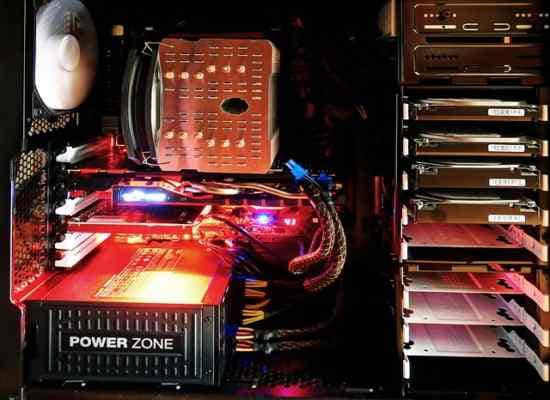
Have you thought about moving your business offline online, creating a personal website or blog, or popularizing your products and services using the online environment, but you don’t know where to start? If you don’t have the technical knowledge, it can seem overwhelming, especially if you are new and unfamiliar with the notion of web hosting and associated terms. However, it is advisable to know at least the most important of them for the success of your online business.
To simplify things a bit, we have prepared a hosting dictionary with the main terms you should know, explain your meaning. Whether you have already heard some of the notions that we will detail below, or we will present you completely new concepts, we hope that this hosting dictionary will help you in your projects:
Affiliate disclaimer:“This post contains affiliate links/Amazon Ads. If you use these links to buy something we may earn a commission. Thanks, findtheblogger.”
Hosting Dictionary – The Keywords of Web Hosting
#1 Web Hosting
Web hosting is a service that allows organizations or individuals to place a website or web page on the Internet.
#2 Web Hosting Provider
The hosting provider is the business that provides the technologies or services you need so that your website or website can be viewed on the internet.
#3 Domain
The domain is the name of your site. An example of a domain is findtheblogger.com. The domain name must be unique, represent your brand, and be registered.
#4 Subdomain
Using the example above, findtheblogger.com is a domain name. An example of a subdomain would be business.findtheblogger.com. Users can add a number of subdomains to the existing domain, using the same type of hosting. Basically, subdomains can be likened to subfolders – they are used to create new pages, sites, or blogs.
#5 Web Host
The web host is a special computer or server that hosts your website. Large companies such as Amazon or IBM choose to take care of their own servers. If you don’t have know-how, you have the option to rent servers from a hosting company.
#6 Datacenter
This term is often confused with the term web hosting that we have previously analyzed and explained. However, the notion of a data center refers to the facilities used to host servers. A data center can be a room, a house, or a building that contains the equipment on which the proper functioning of the servers depends.
#7 Shared Web Hosting
Your site is hosted on the same server as other websites, which means that the resources available to you are shared among all active domain owners.
#8 Bandwidth
The term bandwidth refers to the total amount of data that will be transferred from the site to the user (text, pages, videos, images, etc.). Usually, the hosting company provides packages that include bandwidth, depending on the budget and needs of each client.
#9 cPanel
cPanel is a control panel for your website, installed on the Unix platform. The options available in cPanel allow you to change, update and revise the files on your website.
#10 Database
Databases are the files on your server used to manage large amounts of information in an efficient and organized way. For example, if you create a blog on the WordPress platform, all the information on your site (articles, drafts, plugins) will be stored in a database that is automatically created with the installation of WordPress.
#11 SSL encryption
Secure Socket Layer (SSL) is a technology used to hide data transmitted over the Internet. SSL is one of the most important components of web hosting because it minimizes the risks of your site being broken or accessed by unauthorized persons.
#12 Hosting plan
The hosting plan is a set of resources that you have at your disposal if you turn to a web hosting company for your site. Each plan differs depending on the company, its resources, and the specifics of your business and budget.
#13 Disk space
Refers to the amount of storage space available to host your site content, databases, and applications on the webserver. This space may vary depending on the size and functionality of your site.
#14 Backup
The backup is a copy of the data on your site that allows you to recover your information in the event of a security or operational issues.
#15 Cloud Hosting
It is a decentralized way to host your data. What does that mean in a nutshell? Your information is stored in several places, which means that cloud hosting is a secure service that allows you to distribute and install programs or updates much easier.
#16 Placement
It refers to the hosting of your website using the facilities provided by the hosting provider. Using colocation, you can access the site on your own server, but you do not need to store or manage it yourself.
#17 Hosting on dedicated servers
In this case, the hosting company provides you with its own servers. Websites stored on dedicated servers usually load faster, but also require more costs.
#18 DNS (Domain Name System)
Refers to a system that connects the domain name to its unique address (IP). Each registered domain receives an IP address from the hosting company.
#19 IP address
An IP address is a unique number that any device that connects to the Internet receives and can be used to identify a user’s location.
#20 Uptime
It refers to a percentage that indicates how long a company’s web-hosted websites are up and running. This figure must be as close as possible to 100%, but also a percentage of 99% is good.
We hope that our article has helped you to understand hosting in the simplest possible terms and to understand the basic principles that you must take into account for the success of your site.
And because every business, blog, or personal site involves a different type of hosting, we invite you to consult our article, ”Looking for domain hosting? How to choose the right hosting for your site.” to make the best decisions for you.








