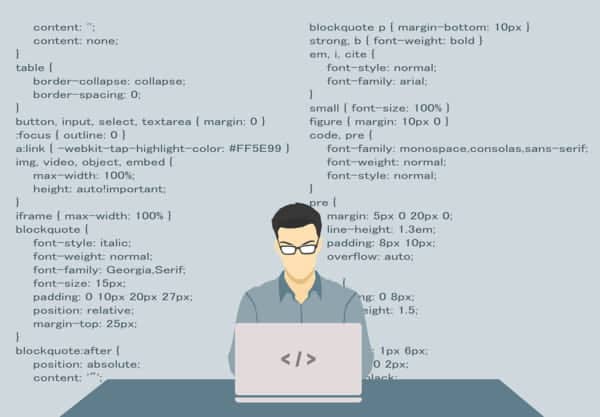
Creating a website? Tough question for a beginner.
Today, you can easily create a website, having so much information on internet. But a few years ago, the activity of creating a website belonged only to those with studies in the field or with experience. But fortunately, those times are over.
Today, there are many platforms and tools, both free and for a fee, that are available to anyone who wants to create their own site.
With the advent of the WordPress platform, the process has become more democratized and virtually anyone with minimal online skills can create a website. Including you!
All you need is a website creation guide in WordPress, which will give you the necessary guidance to go through, in the correct order, the necessary steps to have your own website.
That’s why we created this material, where we put together links to all the materials on our site that talk about creating and managing a website on WordPress.
And, on our blog, you will find other materials to help you bring your site among the first Google results. And, from this point of view, an inspired idea is to discover the benefits of monthly maintenance for your web pages.
What is WordPress?
WordPress is one of the most popular CMS (Content Management System) platforms in the world. Its role is to help you create a website quickly but also to easily publish content on your website.
To give you an idea, currently, according to statistics, over 40% of existing online sites are on the WordPress platform. That’s about 75 million websites. Impressive, isn’t it?
To run on the internet, the WordPress platform must be installed on the server that will host your site. This is handled by your web hosting provider, the installation process being extremely simple and fast.
Once installed, you can log in to the WordPress platform to add the theme you want, along with text, photos, video, and any other type of content.
Some WordPress hosting packages you can find here.
The nice part about creating a website in WordPress is that you have a multitude of “templates” to choose from that can be changed at will and according to your needs. With a single click. You can also add all sorts of “plugins” (“extensions”), depending on what you need.
The most beautiful part? No need to limit yourself to these templates! If you want, you can turn to a programmer and he will create a 100% custom design, according to your needs.
The only difference from a site made entirely from scratch will be that the admin panel will be that of the WordPress platform.
When to choose WordPress?
WordPress was designed for content creators. In short, the main goal was to quickly create blogs when the budget is limited. How you can create a blog, you can find it here.
Currently, the platform has expanded considerably and is addressed to all those who want a presence in the online environment. So WordPress can be used for blogs, presentation websites, or online stores.
Of course, the actual development of the site depends on the modules you will use, the chosen theme, and other aspects that we talked about more in our articles.
Here are some articles I invite you to read:
What is the price of a WordPress site?
Before you start creating the WordPress website, you need to ask yourself the question: what budget and time do I have?
Think of two options: either make your site on your own, with a minimum budget and maximum execution time or turn to a specialist or an agency to make your site with a larger budget.
The choice is yours and depends on how important this website is to you. If you do not know what budget to allocate for any of the options (on your own vs. with a programmer), then this article will clarify.
9 advantages to create a website in WordPress
In this article you will find, explained, a series of advantages such as multiple designs and administration possibilities, easier organic optimization, constant updates and security, greater control.
We believe that this information gives you more clarity if you are not sure which platform to choose for your site.
Is WordPress suitable for an online store?
This is the question you need to ask yourself from the very beginning if you are going to create an online store and you are not decided which platform to choose.
You have many options when it comes to eCommerce platforms, so our advise for you is to read this article to really find out if WordPress can be the right option for you.
Steps required to create a website in WordPress
After you have been introduced to the WordPress platform, now let’s see what are steps you need to follow to actually create a website.
Step 1 – Register a domain
Creating any website starts with a name that you choose, but which must also be available. Each domain on the internet is unique, and checking its availability is very easy to do and is done through the hosting provider.
It’s a good idea to keep a few things in mind when thinking about a name for your domain:
- To be short – this will make it both easier to remember and easier to type in the browser;
- Be memorable – choose a name that will stay in the public’s mind from the first visit;
- Be attractive – be creative and think of a name that captures attention and describes what you are doing;
- Be easy to write;
- Include keywords – the closer your domain name is to the niche it represents, the easier it will be to find in Google searches.
Registering a domain also involves choosing an extension. The most popular of them: com,. org, .net
Here are some recommended resources you can read to learn more about this step:
Small online marketing dictionary: 20 terms you need to know
We chose to start with this dictionary published on our blog because you will definitely need a good part of these terms in the future.
So, if you are at the beginning of the road with the creation of the site on WordPress but also with online marketing. We invite you to familiarize yourself with these 20 terms and come back to them whenever you need them.
Choosing a domain name is one of the most important steps in creating a website.
Step 2 – Choose your hosting
To run online, the site needs a physical space on a server. This server is like a kind of hard drive meant to store all the information on your site (texts, images, videos).
The web hosting provider practically rents you space on their servers and makes sure that it benefits from the best conditions to operate on the internet.
When it comes to creating a website in WordPress, the best hosting option is shared (Shared Hosting), which is also the most accessible.
As a beginner, it is a good idea to register your domain name at the same time as choosing your hosting service. This way, your site will be up and running very quickly and without any other setup.
Here are some helpful web hosting resources for you:
Strong knowledge: 20 terms about web hosting
Web hosting, Datacenter, bandwidth, cPanel, Disk Space are just some of the terms that are explained, for everyone’s understanding, in this dictionary.
We invite you to go through it if you are at the beginning of the road because you will definitely have to deal with all these terms during the creation of your WordPress site.
Are you looking for domain hosting? How to choose the right hosting?
Everything you need to know about web hosting
If you are at the beginning of the road, we highly recommend you read this article. You will learn the basics about the types of web hosting on the market, the types of servers, and more.
This way you will understand how important it is to choose the right hosting provider from the very beginning, to get rid of worries throughout the use of your site.
Step 3 – Create a website in WordPress
So, after choosing the domain and hosting, here we are at the most important point: creating the website. And there is no room for emotions!
Nowadays, you really don’t need programming or web design knowledge to create a website. WordPress only. You will be convinced of this, below.
You can create the website with the help of Zion, Elementor or Beaver Builder.
Before you get to the part where you can play with various themes, fonts, and colors, you need to install WordPress, and for that, you have two ways at hand: one manual and one semi-automatic.
Because you are taking your first steps in the world of this platform, the most suitable for you is the semi-automatic installation.
This is done through cPanel – the interface that manages the hosting account. Here are the steps (which will take less than 1 minute):
- type in the browser the name of your new site and add the sequence “/ Cpanel” at the end. It will look something like this: www.name-site.com/cpanel;
- enter your username and password to log in to your account;
- Click on the WordPress Installer icon (in the area called Softaculous Apps Installer);
- choose the domain where you are going to install the site;
- configure user, password, etc;
- Click Install.
Once the installation process is complete, you will have the basic version of your WordPress site in front of you. From here, things get trickier, and this is where the true creation of the website begins. You have a lot of themes and plugins for this.
And you can choose free themes or paid predefined themes. View real-time reviews of other WordPress users who have tested the functionality of available themes, and thus download that theme that fits your plans.
We recommend choosing a theme that is well optimized for all modern devices and still receives support and updates from developers.
The same recommendations apply to plugins, those extensions with which you will extend the functionality of your website.
Step 4 – Customize the website
The personalization of the site is done through the WordPress administration panel, which you can access by adding the sequence “/ wp-admin” (www.namesite.com/wp-admin) to your web address.
And now, don’t be scared! The visual impact with the Dashboard may be a little overwhelming. It’s normal, but don’t worry, in WordPress everything is intuitive, so you will learn on the go, as you use the platform. The options are on the left side of the image – they are framed in a blue border:

To configure the site according to your needs, here’s what you need to do.
4.1 Choose a theme
You have thousands of variations available that can be filtered by specific keywords to make them easier to find. Installation is extremely easy and fast: Install – Activated.
9 + 1 tips for choosing the right WordPress theme
Although some of the tips are common to those mentioned above, we still recommend this article, being on the topic of choosing the right topic.
This way, you have at hand more tips and opinions to choose the most suitable version for your WordPress site.
Tips and tricks for an attractive website design
If you want to deepen the topic of choosing the right theme, we also recommend this article with 7 tips and tricks to keep in mind when choosing the right design for your site.
Most of these tips are technical. But, therefore, it is not enough to think only about the technical part, but also about the future visitors of your site.
4.2 Create pages
From the sidebar, you will choose Pages -> Add New. Add a title (About Us, Services, etc.), images, and content. With a click on Publish, the page is published and will be displayed on the site.
Once you’ve chosen the theme, it’s time to customize it. You do this depending on the pages you will have on the site and the structure of each. Therefore, I recommend you to read the mentioned article.
Find out the most important 4 pages of a website.
4.3 Install plugins
These are basically modules that add additional features and functionality to your site (contact forms, shopping cart, photo galleries, SEO optimization, newsletter, etc.).
There are over 25,000 plugins, so you have a choice. Here is the recommended reading on this topic:
WordPress plugins that you need to use
Because you have so many options, we’ve made a list of the most important plugins that most sites should have.
We recommend you not to load your site with too many plugins, but to choose, for starters, only those that provide you with a series of basic functions that you need.
How to use Google Analytics?
Any website must be connected to Google Analytics to monitor its traffic and many other relevant statistics. A good advice is to connect with Analytics from the beginning.
For this, you can install a plugin called Google Analytics (there are dozens, choose the one with the most downloads and installations). If you are not yet familiar with Analytics, read this article and find out which are the most important indicators to follow.
A good idea is to learn how to use the Search Console. The monthly reports there will help you effectively optimize your web pages for better organic indexing.
4.4 Optimize your WordPress site
If you have reached this point in the process of creating a WordPress website, then you definitely need SEO knowledge to move forward.
Search engine optimization means, first and foremost, content strategy. Therefore, you need to know the basic details about this strategy.
Find out what methods you can implement to make everything as natural as possible, without risking penalties with your site.
Because it is a very broad topic, we have included all the materials on our blog in a guide that you can read:
WordPress optimization guide: how to do SEO for your site?
In this guide, you will find useful tips and links to dozens of articles that help you deepen the topic of optimizing your site.
It is necessary to know these notions and read the guide before going any further because SEO is the foundation for everything you have to do next.
Very important: do not start writing content on your site or blog without knowledge of SEO. Follow the guide above and then go to step 4.5.
If you want to learn how to write well-optimized site texts without the help of a specialist, you can always access our step-by-step guide.
4.5 Write content on the site
Once you have established your WordPress site menu and number of pages, you need to create the structure and content of each.
However, this is not enough, as you also need to add conversion elements (contact forms/newsletter subscription, call-to-action-buttons, relevant internal links).
Here are some useful resources for this:
LIFT model: how to generate multiple conversions
The LIFT model is the strategy you need to apply for your site, respectively your sales pages, if you want to have more conversions.
You simply have to put yourself, in the beginning, in the mind of the potential visitor of your site, to see the browsing experience through his eyes.
Read this article and save it, because it will be useful every time you create a site or a sales page.
How to increase the conversion rate on your site?
In short, if you want to get leads, respectively customers from the site, you have to conceive your site as a sales funnel.
Hope that this article will be useful in the process of creating a WordPress website and, especially, in the process of creating content on the site.
How to write content on your site?
Writing content on the site is not an easy process. Of course, if you want to do this professionally and you have no experience, it is necessary to use the services of a copywriter.
But, if you want to write on your own, or at least if you want to better understand the writing process, this article with a 4-step guide, explain for everyone to understand.
Homepage for sale, not information
Imagine that the homepage is a showcase of your business. Through its window, visitors can see everything you exhibit.
To attract them to enter the door, you must display in that window all the things you are proud of: the most important products/services, opinions of satisfied customers, urges to take action
How to create a WordPress landing page?
If your goal is to get leads or short-term sales through paid campaigns, then the most effective way is to create a sales page – a landing page.
You can use WordPress very easily for this approach, both with plugins and with specially created themes. Go through this article and you will find the necessary steps.
How to write an irresistible sales page
If you want to create sales pages on your site, either landing pages or pages for services or products, then you definitely need inspiration. That’s why we’ve prepared a copy writing guide for you that guides you through the most important steps you need to keep in mind when writing a sales page.
Testimonials: how to use the power of existing customers in sales
You definitely want to sell, if you get to read up to this point. However, there are probably many with the same services or products as yours, which are aimed at the same audience.
How do you differentiate yourself? Testimonials help you with that. Be it photo, video or just text, they are a gold mine. Take advantage of their power and retain your existing customers to get them.
10 ways to capture an email address on the site
Want to create email databases? Then you need to find the most effective way to capture email addresses on the site.
Therefore, we have listed and detailed 10 methods from which you can choose. Our advice is to use at most two of the methods mentioned on the same site, otherwise, you risk becoming too aggressive and distracting visitors.
4.6 Create a blog
This step is optional, but it will definitely help you if you want to increase your organic traffic and educate your target audience.
To gain an overview of blogging, here’s what you should read:
How to make a successful blog: a complete guide
The first part of this guide is a recap of the first steps we discussed here because the article was written from the perspective of someone who creates his blog from scratch.
But it certainly doesn’t hurt a little recap. In the second part, you will find general tips for planning and writing content on a blog. If you take them into account, you will surely only gain.
How to write attractive headlines for articles
The title is the most important element of an article and a text in general. Everyone reads the title and, depending on it, decides whether to read on or not.
That’s why we gave an article on this topic, although we know that much more could have been saying. However, start with the tips here before you write any kind of article on your blog.
How to post an article on a WordPress blog?
To do this, you need to go to the Posts-> Add New section. This section is dedicated exclusively to creating content for the existing blog on your site and offers a lot of text editing tools, plus the addition of multimedia files.
How to optimize pictures in your blog?
To add images to every article and page on your WordPress site, you need to optimize them. We do not recommend uploading them exactly as you received them from the photographer or as you downloaded them from a stock image site.
How to keep the rate of publishing articles on the blog constant?
Once you have created the site, all you have to do is update it when the information presented is no longer valid.
However, if you have created a blog, it must be constantly updated with new articles, otherwise, you risk significantly reducing its impact.
This is one of the biggest challenges for any site administrator: how to maintain a constant publishing rate? Well, being a hot topic, we addressed it in detail in this article. I hope it helps you develop a method of writing and publishing constantly and not give up so easily!
Besides, find out which are the most relevant parts of an article. Then, learn how to write attention-grabbing introductions and how to write fast-converting conclusions.
Step 5 – Keep the site up to date
And now, you just managed to create your own site in WordPress! Congrats! And if there are certain things you want to change along the way, you can easily do it from the control panel.
However, although the most important part of your work is over, your efforts do not stop here. If you have a website, you must always keep it up to date, both in terms of information and techniques.
WordPress Update: 6 steps for the correct update
Constantly, the WordPress platform, themes, and plugins require updates. These are primarily for the security of your site.
Being so popular, WordPress is frequently attacked by hackers, who want to inject unwanted lines of code or even viruses into WordPress sites.
That’s why the developers of the platform and its components always send updates to all users.
Second, updates are recommended to keep the site up to date with new technology and SEO requirements. So, you have every reason to make these updates constantly.
To do them correctly, you need to follow the steps in the article mentioned earlier.
How to keep your WordPress site safe?
Precisely for the reasons mentioned above (the fact that WordPress is frequently attacked by hackers), you need to pay more attention to this aspect.
Sometimes, it’s not enough just to update the theme, platform, and plugins. So, there are several precautions you should take to increase your site’s defense. We have listed them all in this article, but also the following.
Step 6 – Create WordPress Website: Other Things to Know
Although you managed to create your site on WordPress and publish content, our guide does not stop here, precisely because new aspects always appear that we must take into account.
If you want to keep your site safe and perform, you might read also this:
The 12 most common mistakes in WordPress
From not performing a backup to the lack of a cache plugin, respectively keeping the standard settings that a theme gives you when you install it, all these can be mistakes that you can overlook.
Even if you have completed the website creation process on WordPress, we still recommend you to read this list, to see if you missed something.
Conclusion
Finally, you will be able to create a website, after this information. As you can see, the WordPress platform is very easy to use and offers almost unlimited customization possibilities, so it remains the best option when it comes to the website creation process. Especially since it is basically free.
Hopefully you found the information in this guide useful! If you know people who would find this information useful, I would appreciate it if you could share it with everyone.
Affiliate disclaimer:“This post contains affiliate links/Amazon ads. If you use these links to buy something we may earn a commission. Thanks.”








