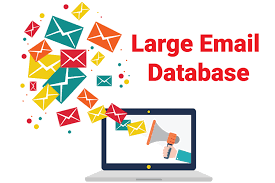
Now that you have a broader idea of how to create a strong personal brand online, we will focus on email marketing and what you can do to grow your email database.
You can have the best offer and the most convincing marketing texts; if you have no one to send them to, it’s in vain. It is not for nothing that great value is placed on email marketing and its ability to bring sales quickly.
But the biggest challenge is to have an email database with people who wanted to be on your list. And no, don’t raise your eyebrows; buying an email database is not part of an effective email marketing calculation. Why? For it will nullify all your efforts. Nowadays, no one wants to have an email box full of all kinds of ads that they did not subscribe to, they just need the “jamming” offline.
The creation and growth of the email database are done gradually, sustainable, and continuously.
Here’s how to grow an email database
(This post contains some affiliate links. Should you click an affiliate link and make a purchase I may receive a small commission at no extra cost to you.)
Create a great site
And when we say great, we are not talking about its design, it’s its ability to convert. Because, first of all, the role of a site is to convert. In this sense, just an extraordinary design does not guarantee success.
Choosing the WordPress theme is an important step, but it shouldn’t take you forever. After all, you can always go back over the design and change it. But more than a “nice” or “professional” site, you will need a site that brings you leads and helps you grow your email database.
And how do you do that?
Inserts an opt-in message at the top of the page
The top of the site page, or “above the fold”, is everything that your site visitor can see without scrolling.
Simply entering an “above the fold” subscription message can simply double the number of subscriptions.
Many tend to give more importance to the presence and location of social buttons (Facebook, Twitter, Pinterest) on the site page than to the subscription form. And it’s not very good!
Why? Sure, social buttons are meant to add new fans and followers to your social media pages, but they’re not as valuable as your email database.
Let’s think about it. Facebook has an algorithm that decides what and to whom it displays from the content you post. Therefore, this content never reaches all the fans of your page.
Likewise, there is such a flow of information on Twitter that your messages will likely be lost in all the news. This is while you, as the owner of an email database, can choose when what, and to whom to send, having at least the certainty that your emails reach all recipients (but also the possibility to evaluate this).
Add another 3-5 subscription messages inside the site
A common mistake is that in site architecture there are only one or two subscription messages. Why is this wrong? There is a rule, known as the 7 rule, which says that a person must see a thing 7 times to notice it and take action
To have as many email databases as possible, it is a good idea to subscribe to several sections of your site, such as:
- Above the fold (top of web page)
- In the navigation menu;
- At the end of each blog post;
- In the sidebar;
- popup;
- In the content of some posts;
- In the area under the header.
After all, the last thing you want is to strive to create good content but have no one to share it with
Create a landing page
The Landing Page is, in other words, the page on which the visitor “lands” after clicking on a call to action button. Its main purpose is to bring leads, in our case, email addresses to your database.
Landing pages work separately from your site, they are much more specific, being focused on achieving a single goal. This differentiates them from the start from the famous Home Page, which contains more general information and serves multiple purposes.
You can create a landing page to promote a product/service, offer a discount, or “sell” your blog, for example. In all cases, it also uses the landing page as a very important tool to collect users’ email addresses.
One of the benefits of creating a landing page at the expense of a simple subscription form is that it gives you the space to display and promote exciting texts to sell and bring in new subscribers.
You can take as an example the landing page we created to promote an ebook that we offer for free (in exchange for subscribing to the newsletter):
Offer something in return
Do you want to receive it? Offer yourself first
To encourage your customers to join your email database, give them something in return. Rewards can take the form of valuable information materials, tips, and steps (ebooks, video tutorials, webinars, audio recordings, printable courses, access to a virtual library) or discounts.
Any of these rewards give users an extra reason to become your subscribers as well as your customers.
Highlight the benefits
Make the subscription urge something impossible to miss. Show them, tell users as clearly as possible what they have to gain if they become part of your email database.
You can also use public confirmation, the credibility that other subscribers have given you. A simple mention, such as “Join the more than 10,000 subscribers”, in the opt-in form can work wonders.
And if you do not yet have several subscribers to brag about, a good alternative is to create a landing page in which to highlight the benefits of the subscription, possibly sprinkled with a few customer reviews.
Launch contests
Yes, contests. If done well, contests can be an attractive and even fun way to enrich your email database. From trivia to vote-based ones, no matter which way you choose, it’s important to ask participants to enter the contest based on their email addresses.
And, just as important, is to receive something in return, to receive some kind of reward. This can take the form of recognizing a group if we are talking, for example, about a photo or article creation contest, or a physical prize. If you go for the latter, just keep in mind that the prize you offer will be attractive to those you are addressing.
Use the power of social media
Use your Facebook page to promote an offer that requires registration based on your email address. You can even make this a paid campaign to increase your success rate. Don’t forget to add social share buttons to the landing page and encourage redirection to user friends.
If you also have a YouTube channel, so much the better! Add subscription prompts and links to your landing page in your videos.
Add a call-to-action button to your Facebook page
When it comes to expanding your email database, Facebook itself gives you a helping hand in this regard. Without too much effort, you can add a “Sing Up” button to your page, located immediately below the cover. All you have to do then is a link that button to the landing page where visitors can sign up.
Use offline as well
Any event, a fair, meeting can be used as an opportunity to add new addresses to your email database. Just be careful to send new contacts a welcome email asking them to confirm your newsletter subscription. This ensures that you also have their consent to be part of the email database.
Conclusion
If you follow most of the tips above, your email database should grow nicely. But don’t sleep on one ear.
According to the data, email bases are declining by an average of about 22.5% each year. Therefore, it is important to always take action to bring new subscribers to the email database.








