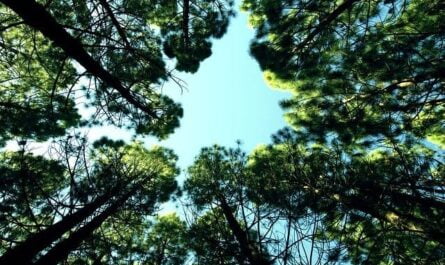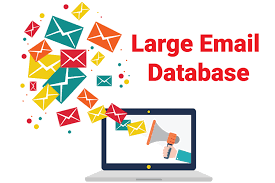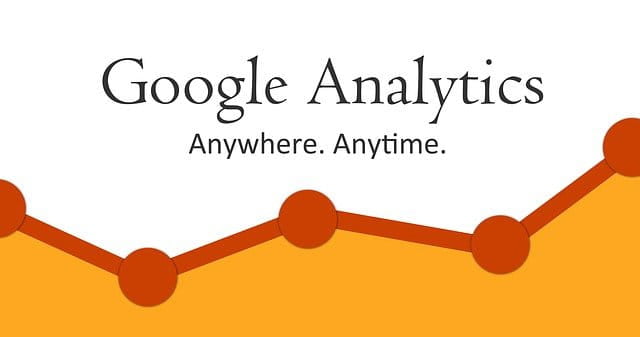
By using Google Analytics, you will not need to invest money to find out all this important data about your site, but you can access it quickly and easily and interpret it yourself.
Affiliate disclaimer:“This post contains affiliate links/Amazon ads. If you use these links to buy something we may earn a commission. Thanks.”
If you already have a site or are planning to create one, there are a series of simple steps that will help you to:
- know your business better
- your audience
- find out key information about your customers
- how your site works
- what you can improve.
It may seem hard to believe, but there is a tool that can help you find out all this complex data and not just completely free – Google Analytics.
Why is it important to know your audience very well, but also how your site works? Because you will be able to adapt your content on the site.
Also the promotion channels, you will know what you can improve and what are your main sources of traffic. The success of your business depends on all these things.
In addition, being a free tool, developed by Google, it is a good idea to analyze all monthly reports. This is the only way you will be able to align the site with the requirements and expectations of the indexing algorithms.
Why is it important to use Google Analytics for my site?
Google Analytics is a free analytics service provided by Google to website owners. This tool helps you access complex data about how users find your site and how they use it.
By using Google Analytics, owners of various types of sites can enjoy a number of benefits:
- bloggers can learn key information about their audience and how to grow it;
- news site creators can access detailed statistics with the most read articles over a period of time;
- online store owners can see the sales situation and ROI etc.
In addition, you can get relevant data about traffic behavior for a certain period. See what’s happening in real-time, set conversion goals, track paid ad performance, or analyze organic indexing. Everything is just a few clicks.
See also how to use Search Console to optimize a website correctly.
Thus, Google Analytics is a versatile tool, designed for both personal and business use.
What questions about my site can Google Analytics answer?
If you have a website and are just starting out, you certainly have many questions about its success and how you can measure it.
And if you have an online store, you’re probably curious about your sales situation over a period of time. Google Analytics can answer many such questions about your site, including:
- How many people visit my site?
- Where do people visit me on the site?
- From what sources do I gain traffic to my site?
- What are the most visited pages on my site?
- How many visitors did I manage to convert into leads or customers?
- What are the conversions from your campaigns?
- How can I improve the loading speed of my site?
- What do users do after they access your site?
- What is the evolution of traffic over time and how is it influenced by possible updates of indexing algorithms?
Here are the most important indicators in Google Analytics, that you should check regularly to keep up to date with the status of your site:
Key indicators in Google Analytics
Google groups the data obtained about websites into 5 broad categories:
- Real-Time
- Audience
- Acquisition
- Behavior
- Conversions
Each of these categories includes a number of subcategories with important data about your customers:
#1 Real-Time
From your Analytics account, if you click on Real-Time, then on Overview you will have access to complex, state-of-the-art data about the situation of your site. These aim to:
- Location (in which geographic areas are active users on your site)
- Traffic sources (how many entered from social media or other sources)
- How many active users do you currently have on the site?
- What devices did they enter from (desktop or mobile)
#2 Audience
The Audience category in Google Analytics gives you meaningful data about your audience and its specifics. These include:
- Demographic data (age, gender)
- The interests of your audience (eg what kind of topics they prefer to read)
- Location (where your audience is)
- Behavior (how many loyal users you have, how many unique visitors)
- A device used (how many enter from desktop or mobile)
If you click on the Audience category, then on Overview, you will have a centralized vision of all this data.
User statistics, page views, bounce rate (how long users spend on the site before they leave, etc.) will help you stay up to date with the specifics and behavior of your audience and constantly review your content strategy, marketing, or even SEO.
#3 Acquisition
This category of metrics analyzes how you get traffic to your site. Acquisition reports help you, among other things, find out how visitors get to your site and what your traffic sources are.
This data that you find in Acquisition is an effective way to know closely the traffic sources for your site. Which promotion channels are the most effective and what you can do to improve traffic in the case of the least popular.
Data is useful if you have Google Ads, Facebook Ads campaigns or if you use remarketing strategies. Here you can see the performance of your campaigns and compare them to organic traffic.
If you use the Overview option, you will have access to the most important indicators in the foreground, such as:
- Top Channels (the channels that bring you the most traffic over a period of time – organic, social, direct, paid to advertise, etc.)
- Graph with number of users and conversions
#4 Behavior
Behavior reports refer to the actions that users take on your site. Here you can see how the content on your site is received, whether it is read or appreciated or whether users take the actions you want (call-to-action).
Some of the most important indicators you should consider here are:
- Number of visits per page
- The number of unique visitors
- Average time spent per page
- Bounce rate
The Behavior category gives you detailed information about user behavior on your site. You can find statistics about your articles, which were the most read, how long users spent on average per article.
In another hand, you can see what keywords they used to reach your content. You will be able to constantly adapt your strategy to create more visible content for search engines and according to the requirements of your visitors.
From here you can get useful data when you want to update your content on the site. You will know which were the popular pages, which were the pages that were not well indexed from the beginning and you determine new conversion opportunities.
#5 Conversions
The Conversions section of Google Analytics has four categories:
- Goals – This section shows you the status of the goals set for your business
- E-commerce – this subcategory is intended for online stores and gives you detailed information about the conversion rate, transactions, the average value of products purchased on your site, unique purchases, the number of products sold, etc.
- Multi-channel funnel – here you will find a complete view of the journey of visitors to your site and what actions turn them from simple visitors to buyers (eg reading a blog article, downloading a guide, subscribing to a newsletter)
- Attribution – here you can see how various types of marketing affect conversions (paid advertising, email marketing, content marketing, etc.)
Conclusion
In the end, using Google Analytics can help you better understand your audience, strengthen your online position, and constantly improve your sales and communication tactics.
Whether you have a personal blog or an online store, Google Analytics is a complex tool for both personal and commercial use.
It is easy to use and accessible, it only involves creating an account and integrating it into your website. For those who have sites on WordPress, installing Google Analytics is easy and is done quickly using a plugin.
Find out which are the most popular WordPress plugins to try.
Don`t forget that Google Analytics offers various functions, it is a complex and sophisticated tool. All of these are additional arguments for which you should include in your strategy.