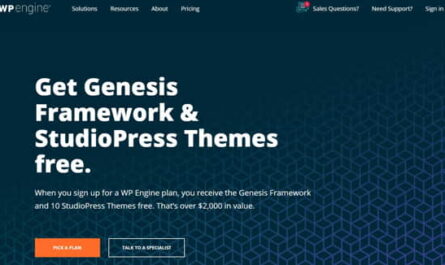Why Google Search Console it is so important for your website?
Well, most of the time we see in Google a real opponent who does everything possible to put us in trouble. How many times have you been speechless when you saw that a much more neglected site is better positioned than yours?
No matter how hard we try to follow the rules, we seem to be struggling with windmills.
But this is not the case. Even though Google seems to be judged by different measures, its algorithms see beyond a well-groomed and well-groomed appearance.
Learn about Page Quality Rating: the most important factors for organic growth.
And if you’re still wondering what you’re not doing well for your WordPress site, we are here to give you another perspective.
But first of all, this is the question: when was the last time you accessed your Google Search Console account? Or, more importantly, is your site indexed in the Search Console?
Google Search Console for WordPress: Google’s help for webmasters
Google Search Console, or until recently Google Webmaster Tools, is the help that Google gives you. It’s the way the American giant tells you what you’re doing wrong. But most importantly, it tells you how to avoid mistakes and how to fix the ones you have already made.
So you need to use Google Search Console for WordPress? Definitely yes. Plus, sign in to your Google Account and check the reports provided by this console as often as you can.
This way you will get SEO indicators to use to optimize and promote your site. There are rules you must follow whether you are using a presentation site or an online store. Everything is at your fingertips.
You will see that things are not as you would like. Most of the time you will notice indexing errors that affect the positioning of the site and that influence the general organic traffic.
It is important to act at the right time.
(This post contains some affiliate links. Should you click an affiliate link and make a purchase I may receive a small commission at no extra cost to you.)
Google Search Console for WordPress: Register a new site in the Google console
If your WordPress site is not already listed in the Google Search Console you will need to start here. Don’t worry, the indexing process is intuitive and you can complete it in a few simple steps.
Their are explained this steps in a separate article and a recommendation is to access it for detailed explanations. So, learn how to register a site in search engines.
Before to go any further, remember that we are talking about for the Google Search Console for WordPress: getting SEO optimization solutions.
The data we analyze below must be correlated with the reports in Google Analytics. I discussed this Google service in the past when I told you how to use Google Analytics and what are the most important indicators to analyze.
Google Search Console for WordPress: indicators to analyze
To receive data and reports from the Search Console, you must submit a sitemap for indexing.
This is the first and most important step you need to take. The sitemap will make it easier to index the pages of your site and tell you whether or not Google has trouble accessing online resources.
All the data that you will then receive in the Search Console will be based on this sitemap. That’s why it’s important to create one that is error-free and includes all the links to your site.
To do this you can use different plug-ins. One suggestion is AIO SEO because it offers you many other additional services that can help you optimize and promote your website online.
Suppose you managed to include an error-free sitemap. Let’s see now which are the most important indicators to be analyzed.
Performance
Below this field, you will see data about organic traffic, conversion rate, and organic positioning on the keywords that brought users to the site.
You can observe the evolution of the site over time and you can note the positioning on relevant keywords for a period of your choice. This way you can see how the indexing of your site has changed and what its organic evolution has been in the results displayed by Google.
Starting from this information and correlating it with those obtained from Google Analytics, you can design new marketing and content strategies.
You can use, for example, the most visited pages and popular keywords to increase your conversion rate and create new leads.
Covering
The next section you need to access in the Google Search Console is Coverage. Here you will see very important data that will give you and the reasons why your site is not indexed as you would have liked.
Indexing errors generated by sitemap and site are displayed in this field. You also have a graph of the problems according to the selected time period, but also the possible penalties that the site received as a result of the updates of the Google indexing algorithms.
Here you will see pages with 404 errors, server errors, and any other structure and connection issues on your site. For example, you may see redirects that do not send the user to the desired page or product structural errors when you run a store. online.
Of course, it is your duty to fix all these errors. Be patient, analyze all the data received and then get to work. Remember to mark each error as fixed at the end to tell the search engine that it can resume page indexing.
If you face many problems, once you have solved them, you can create a new sitemap. Delete the old one and send the new one for approval. This way, the indexing process will be resumed and your site will be repositioned in organic searches.
Sitemaps
Here is the field to submit a new sitemap for approval. You can also see if the sitemap can be accessed by Google without any problems. In addition, see how many pages are indexed by search engines.
This data helps you know if Google has access to all of your online resources or if the pages you don’t want accessed continue to appear in your organic results.
Furthermore, you can find out how often Google crawls your site and determine if you have duplicate content on your site.
Mobile use
When you use the Google Search Console for WordPress, you also receive information about the mobile experience of your website.
This data is accessed in the Mobile Usage menu. All mobile device indexing errors are listed in this section. As you did when analyzing the coverage data, you need to fix your mobile browsing issues.
Be very careful about this. Google appreciates the responsiveness of online platforms, which means that errors lead to penalties.
Links
Any link building strategy should be based on the data obtained from this section. All internal and external links will be reported in the Search Console, and their analysis is essential for organic indexing.
So go to the reports here and see which are the most used anchors you use when creating internal links. If they aren’t set to relevant keywords, you’ll need to plan a strategy to optimize them.
Learn how to properly build an internal link system.
Analyze the backlinks and see if they are relevant. Check the sources, but also the landing pages. Be careful that there are no spam practices for links from a single source, as you risk penalizing the site.
Find back-link opportunities based on this data. If the links received are not exactly recommended (for example, links on sites with different areas of activity) contact the site administrator and request withdrawal.
Conclusion about Google Search Console
Google Search Console for WordPress is the first SEO initiative implemented. All strategies for optimizing and promoting your site must start with the data obtained in this console.
Create a sitemap, submit it for approval, and record as much data as possible. Always compare the reports you receive with what Google Analytics gives you.
Analyze the errors you see in the Google Search Console. Solves all indexing problems to avoid penalties and increase organic traffic.
In parallel, check the performance of the site in terms of upload speed. You can do this through the Lighthouse program developed by Google (you can access it from the Chrome console – press Ctrl + Shift + I to open the developer console, then navigate to the Audit section).
Provides a more intuitive and fluid experience for users accessing your site.
Finally, apply your new SEO strategy: optimize your online content, implement a new editorial plan, develop a system of internal and external links that increases the authority of your domain.
Of course, there’s a lot to do. But in the end, all your efforts will be rewarded, and Google will become more friendly to you than ever before.