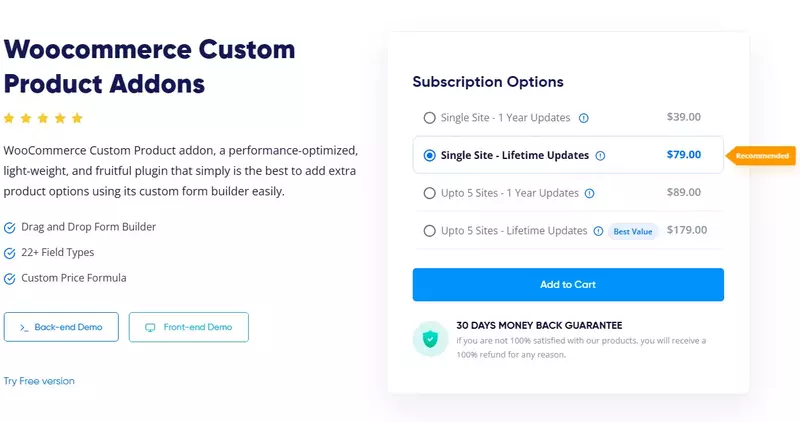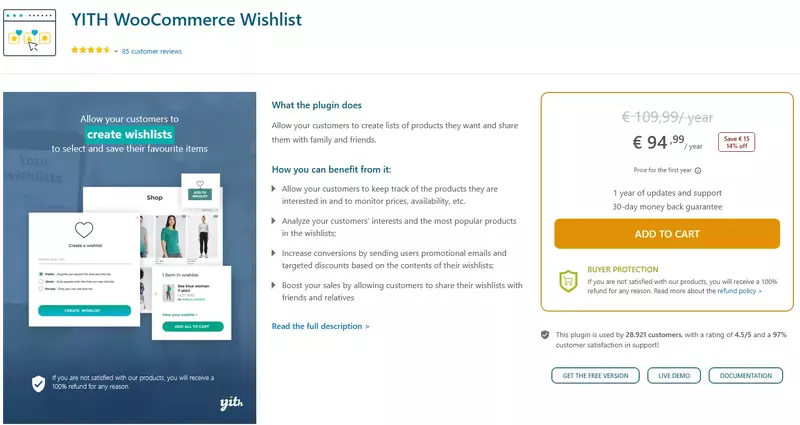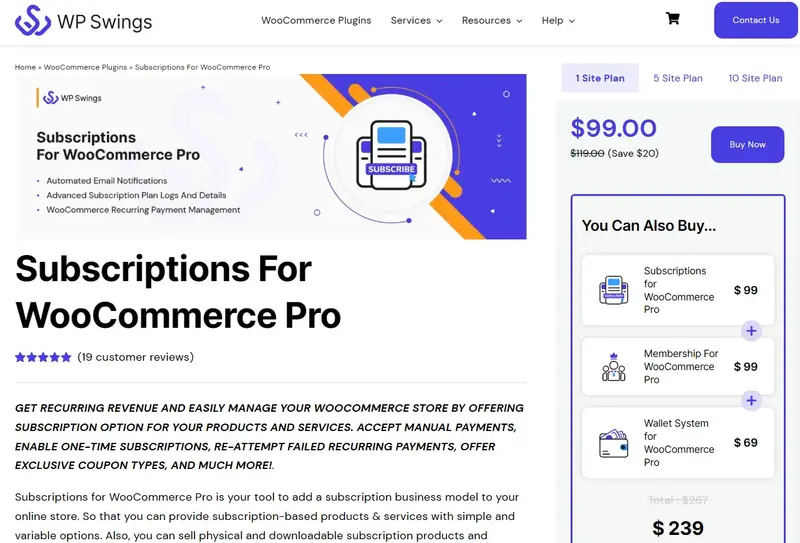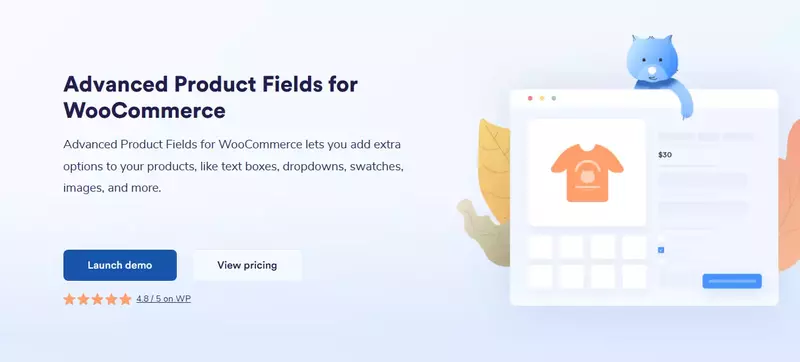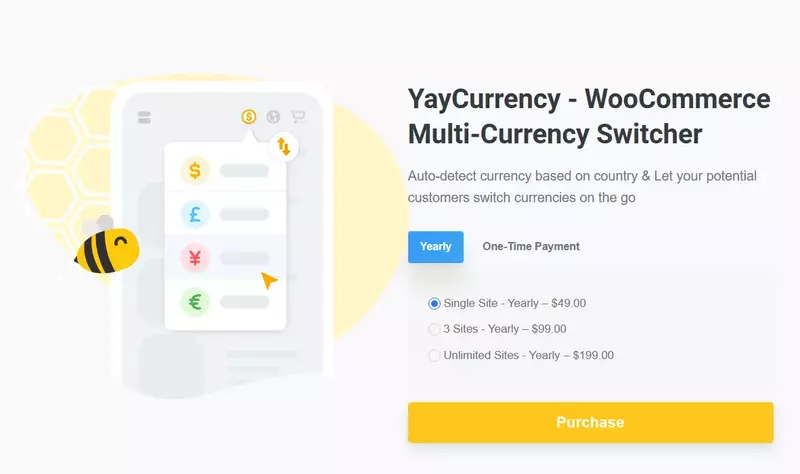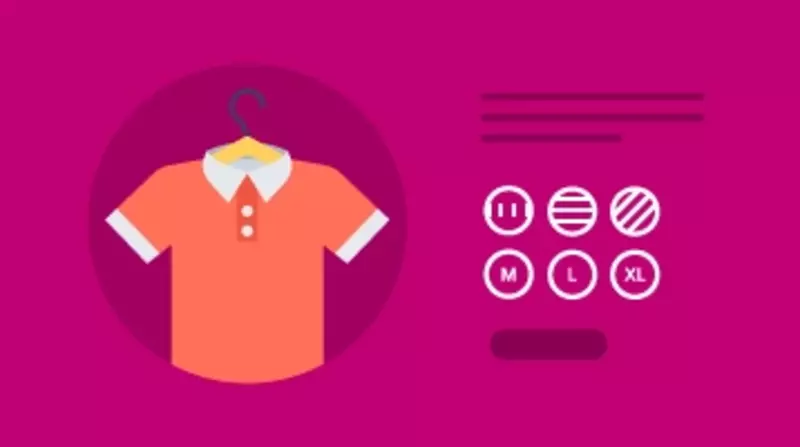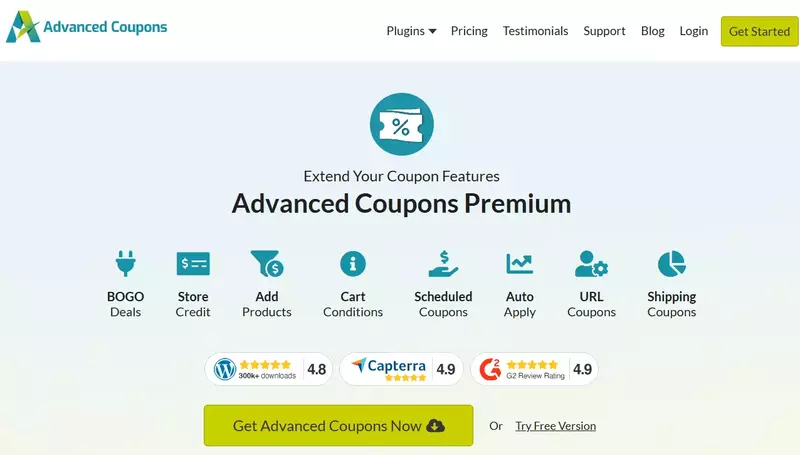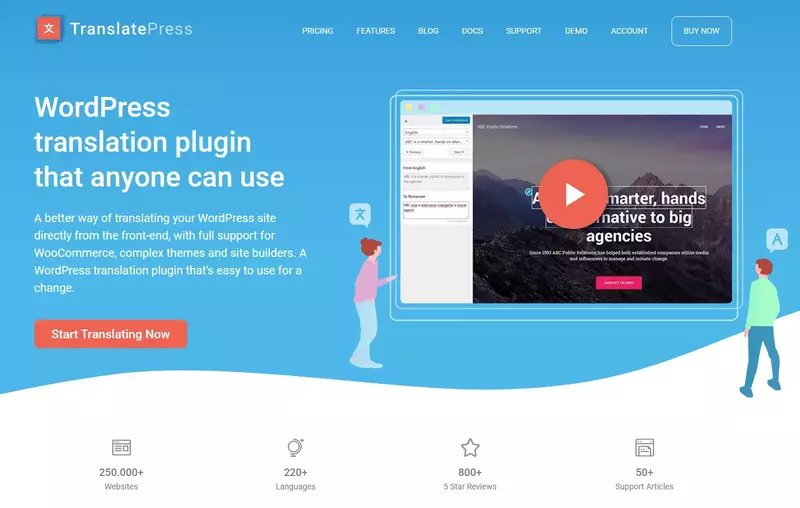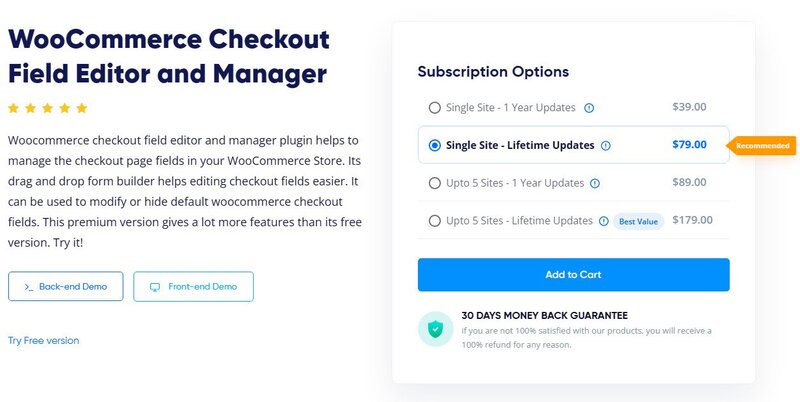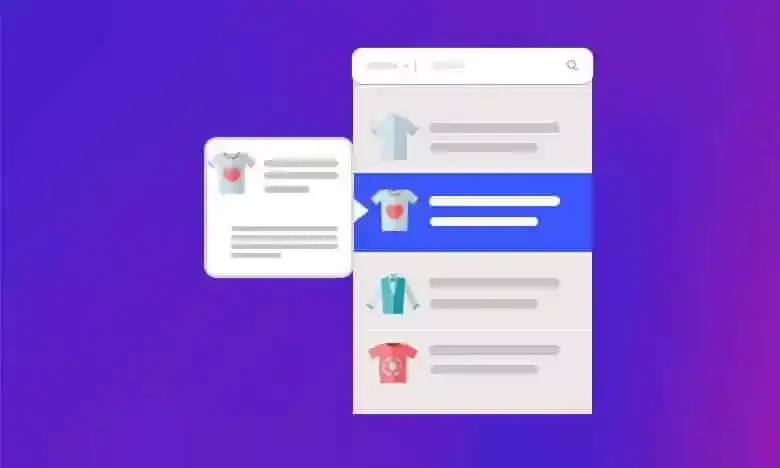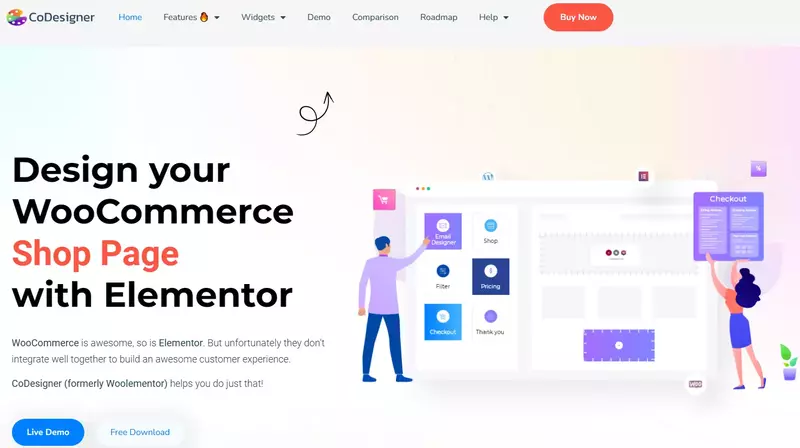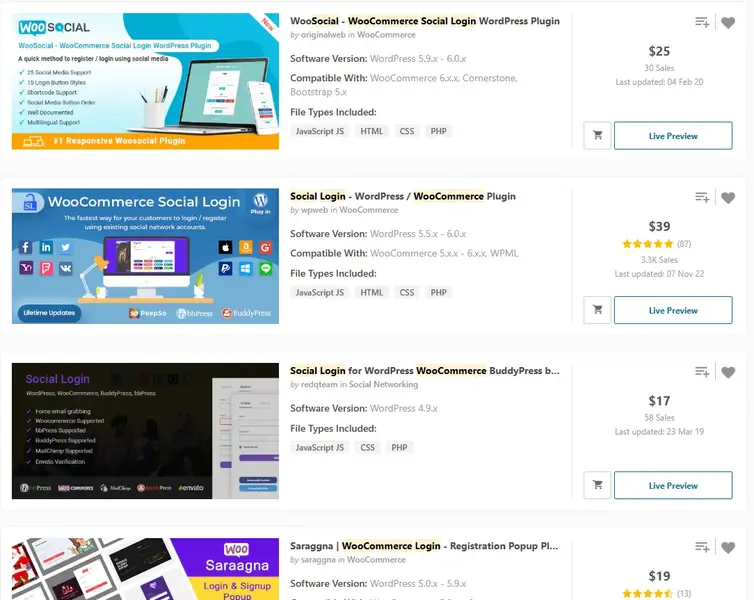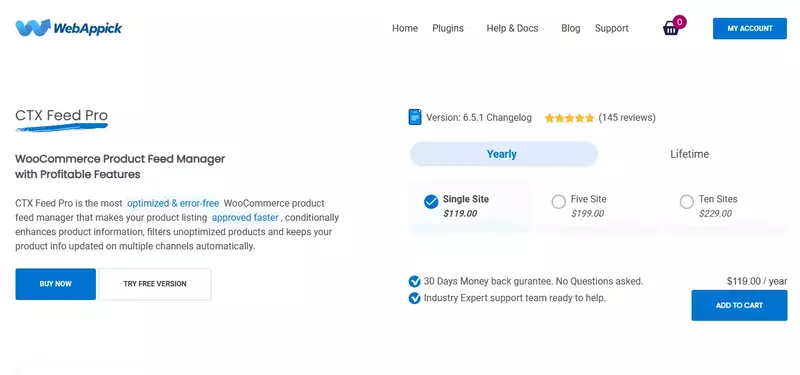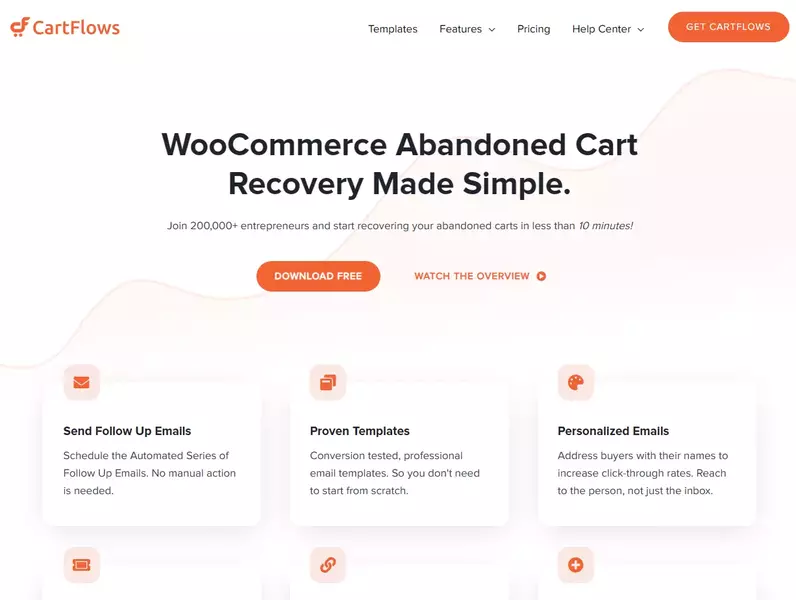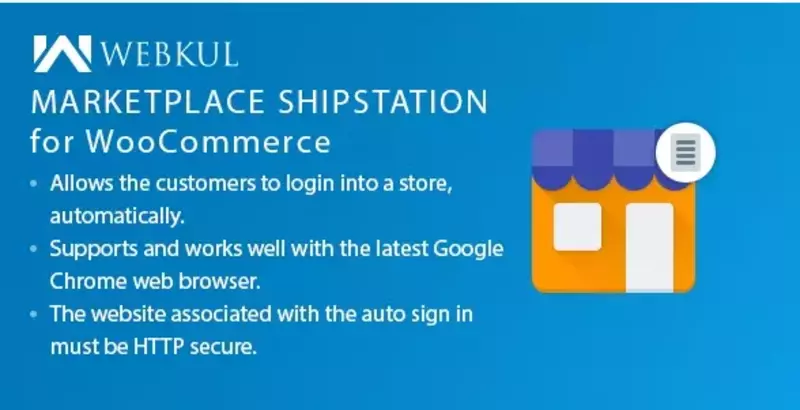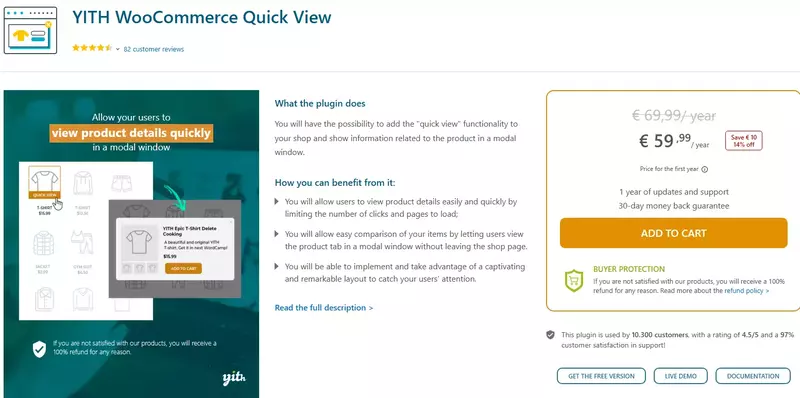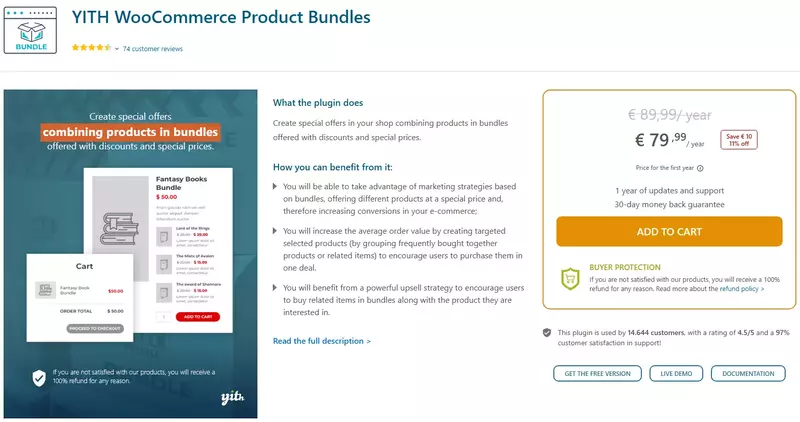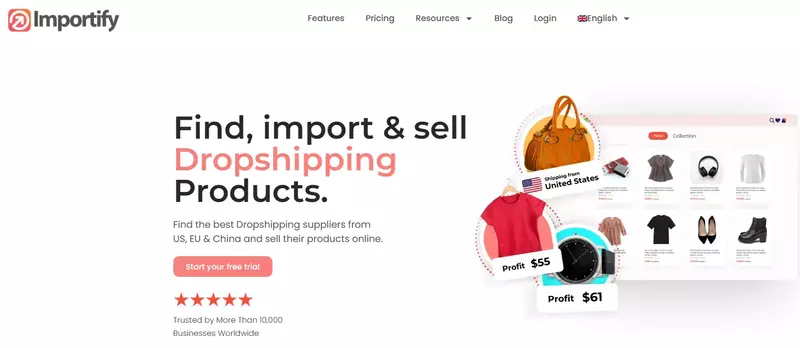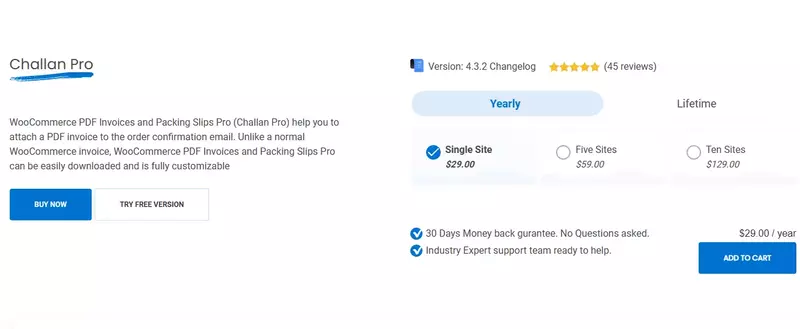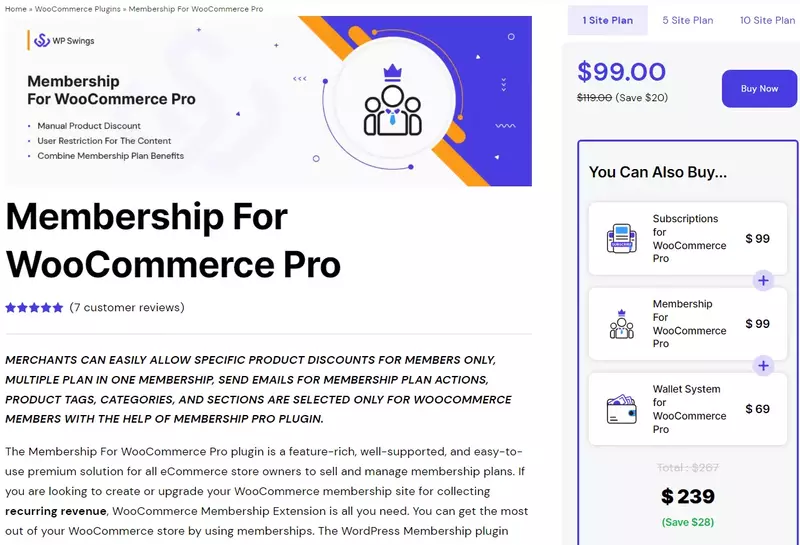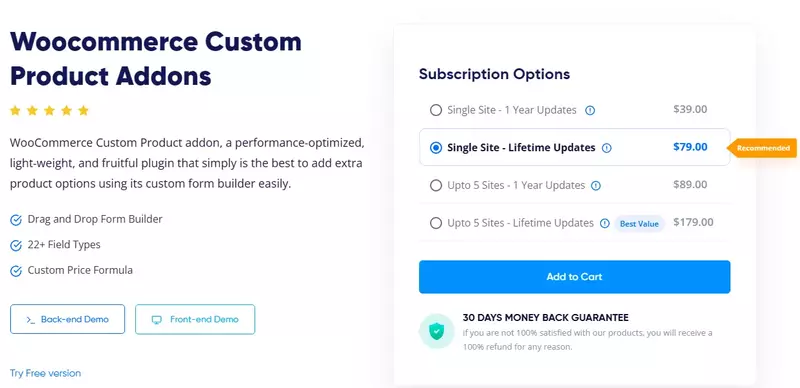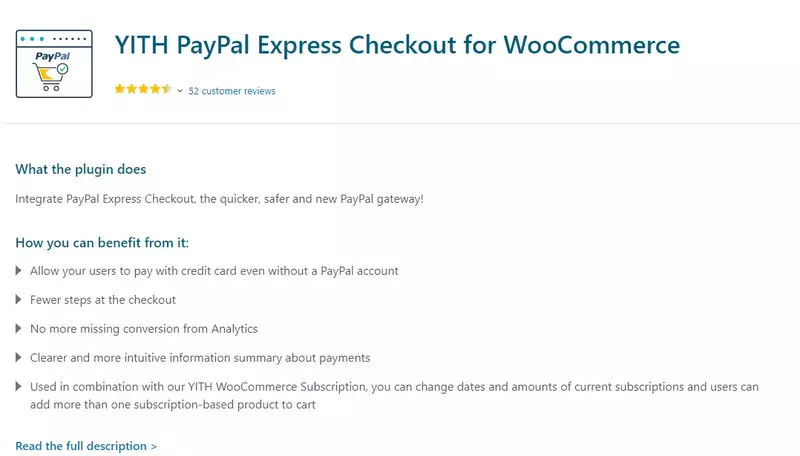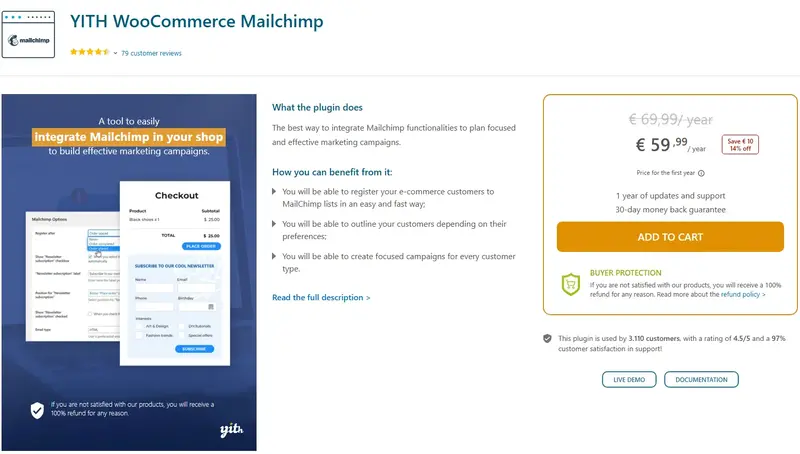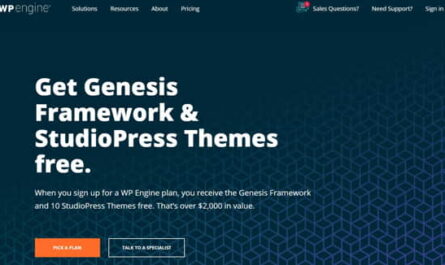The best 33 WooCommerce plugins for your store as it depends on the specific needs and requirements of your online store.

It’s important to evaluate each plugin carefully and ensure that it meets your specific needs and is compatible with your current theme and other plugins before installing it.
1.WooCommerce Custom Product Addons
WooCommerce Custom Product Addons is a popular plugin that allows store owners to add custom fields to products, such as text fields, checkboxes, and select options. This allows for additional product customization and options for customers to choose from at checkout.
The plugin also supports conditional logic, so different fields can be displayed or hidden based on the customer’s selection. This plugin is useful for stores that sell customizable products or need to gather additional information from customers at checkout. It is easy to use and integrate with the WooCommerce platform and allows store owners to create custom fields without any coding knowledge.
Additionally, this plugin is compatible with most themes and other plugins which makes it a perfect choice for store owners.
2.YITH WooCommerce Wishlist
YITH WooCommerce Wishlist is a plugin that allows customers to create a list of their favorite products on your website. This can be useful for customers who want to save products for later purchases, or for customers who want to share their wishlist with friends and family.
The plugin also allows customers to share their wishlists on social media, which can help with word-of-mouth marketing. The plugin also allows store owners to customize the layout and design of the wishlist page and provides detailed analytics on wishlist usage.
Additionally, the plugin offers an option to the store owner to let the customer purchase directly from the wishlist page and also offers options to the customer to add the product to the cart or to the wishlist from the product page. This plugin is easy to set up and customize and it also supports multiple languages.
Overall, YITH WooCommerce Wishlist is a great plugin for stores that want to provide an improved user experience for their customers and increase customer engagement. It can also help to boost sales by making it easy for customers to save and purchase their favorite products.
3.WooCommerce Subscriptions
WooCommerce Subscriptions is a plugin that allows store owners to sell products or services on a recurring basis. This can be useful for businesses that sell subscriptions for physical products, such as a monthly box of products, or for services, such as a weekly or monthly subscription for access to content or software.
The plugin allows store owners to create different subscription plans, such as weekly, monthly, or annual, and set different prices for each plan. Customers can then choose the plan that best suits their needs and sign up for automatic recurring payments. The plugin also supports a variety of payment gateways and offers the ability to set up free trials, sign-up fees, and the ability to prorate payments.
The plugin also offers the store owner to set up automatic payment reminders, and options to pause, cancel or switch plans. Additionally, it also offers detailed reporting options to the store owner to track the subscriptions.
WooCommerce Subscriptions is a powerful plugin that can be used to create a subscription-based business model and increase revenue. It’s easy to set up and customize, and it allows store owners to sell products and services on a recurring basis without the need for manual billing and invoicing.
4.WooCommerce Product Add-Ons
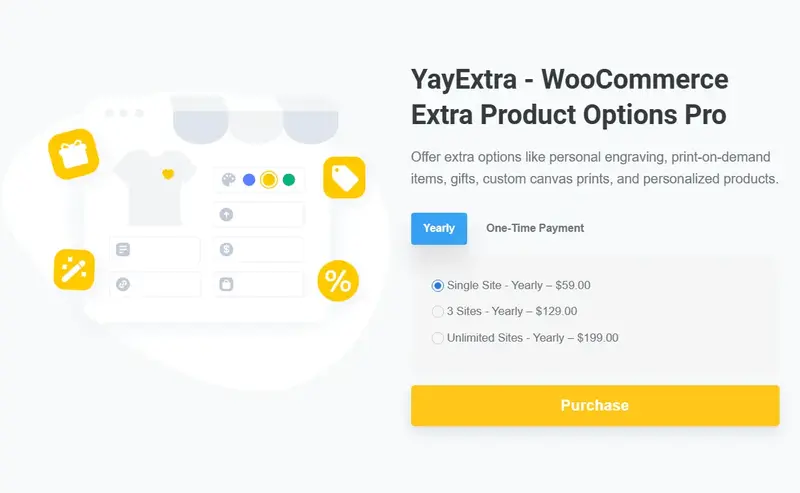
WooCommerce Product Add-Ons is a plugin that allows store owners to add additional options to products, such as custom text fields, checkboxes, and select options. This can be useful for businesses that sell customizable products, such as t-shirts or custom-made jewelry.
The plugin allows store owners to add additional options to products such as text fields, checkboxes, and select options. These options can be used to gather additional information from customers at checkout or to offer additional options such as gift wrapping or engraving.
The plugin is easy to use and set up, and it integrates seamlessly with the WooCommerce platform. It also allows store owners to create custom fields without any coding knowledge, and it allows you to charge additional fees for certain options.
Additionally, the plugin also supports conditional logic, so different fields can be displayed or hidden based on the customer’s selection. This plugin is also compatible with most themes and other plugins.
WooCommerce Product Add-Ons is a great plugin for businesses that sell customizable products, as it allows store owners to offer additional options to customers and gather important information at checkout. It can also help to increase revenue by charging additional fees for certain options.
5.Advanced Custom Fields for WooCommerce
Advanced Custom Fields for WooCommerce is a plugin that allows store owners to create custom fields for products, orders, and other post types in WooCommerce. This can be useful for businesses that need to gather additional information from customers at checkout, or for store owners who want to add extra details to products such as product dimensions or warranty information. The plugin allows store owners to add custom fields to products, orders, and other post types in WooCommerce.
It includes a wide range of field types, such as text fields, text areas, checkboxes, select options, and more. It also provides the ability to create custom field groups, which allows store owners to organize and manage custom fields more efficiently. Additionally, the plugin also supports conditional logic, so different fields can be displayed or hidden based on the customer’s selection.
The plugin is easy to use and set up and it integrates seamlessly with the WooCommerce platform. It allows store owners to create custom fields without any coding knowledge, and it also provides detailed documentation and support.
Advanced Custom Fields for WooCommerce is a powerful plugin that can help store owners gather additional information from customers at checkout, and add extra details to products. It also allows store owners to organize and manage custom fields more efficiently. It is a great plugin for businesses that need to gather additional data or add extra details to products.
6.WooCommerce Currency Switcher
WooCommerce Currency Switcher is a plugin that allows store owners to add multiple currencies to their online store, giving customers the ability to view prices in their preferred currency. This can be useful for businesses that sell products or services to customers in different countries, as it can improve the customer experience and increase sales.
The plugin allows store owners to set different exchange rates for each currency and automatically update them based on live exchange rate data. It also supports automatic currency detection, so customers can view prices in their preferred currency based on their location. Additionally, the plugin also allows store owners to create custom currency switchers, so customers can manually switch between currencies.
The plugin is easy to use and set up, and it integrates seamlessly with the WooCommerce platform. It supports multiple languages and also provides detailed documentation and support.
Overall, WooCommerce Currency Switcher is a great plugin for businesses that sell products or services to customers in different countries. It can improve the customer experience by allowing customers to view prices in their preferred currency, and it can increase sales by making it easier for customers to understand the prices of products and services.
7.WooCommerce Product Variations Swatches
WooCommerce Product Variations Swatches is a plugin that allows store owners to add color, image, and label swatches to product variations. This can be useful for businesses that sell products that come in different colors, sizes, or styles, as it can improve the customer experience and increase sales.
The plugin allows store owners to display product variations in a more visual and user-friendly way. Instead of using a drop-down list, customers can see all available options as swatches, which can improve the customer experience by making it easier to find the desired product. Swatches can be color, image, or label based, this allows customers to easily see the available options and make a selection.
The plugin is easy to use and set up, and it integrates seamlessly with the WooCommerce platform. It also offers custom styling options for swatches, so store owners can customize the look and feel of their store.
So, WooCommerce Product Variations Swatches is a great plugin for businesses that sell products that come in different colors, sizes, or styles. It can improve the customer experience by making it easier to find the desired product, and it can increase sales by making it easier for customers to understand the available options. Additionally, the plugin also provides an option for store owners to increase the chances of sales by using the swatches as an up-selling tool.
8.WooCommerce Product Reviews Pro
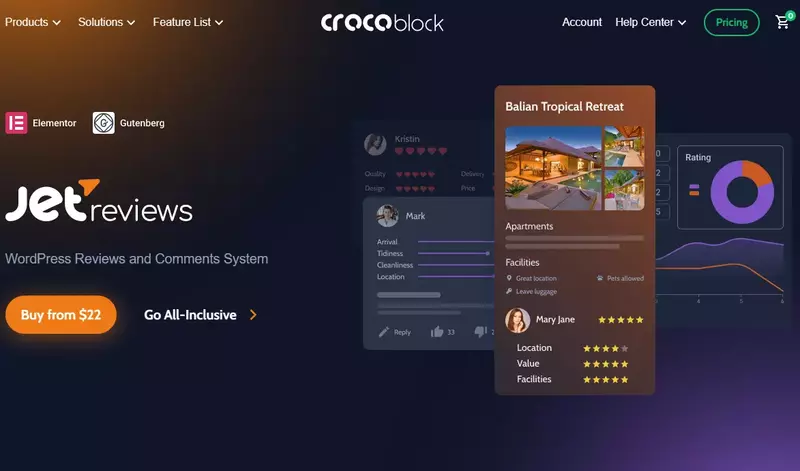
WooCommerce Product Reviews Pro is a plugin that allows store owners to add advanced review functionality to their online store. This can be useful for businesses that want to gather customer feedback and improve the customer experience, as it can increase customer trust and sales.
The plugin allows store owners to add a review form to their product pages, and customers can leave reviews with a rating, as well as upload images and videos. Store owners can also moderate reviews and respond to customer feedback. The plugin also allows customers to vote on reviews, which can help to increase engagement and provide valuable feedback for store owners.
The plugin is easy to use and set up, and it integrates seamlessly with the WooCommerce platform. It also provides detailed documentation and support.
Overall, WooCommerce Product Reviews Pro is a great plugin for businesses that want to gather customer feedback and improve the customer experience. It can increase customer trust and sales by allowing customers to see reviews from other customers, and it also provides valuable feedback for store owners. Additionally, it also allows store owners to increase engagement by allowing customers to vote on reviews and help them to make a decision.
9.WooCommerce Smart Coupons
WooCommerce Smart Coupons is a plugin that allows store owners to create and manage coupons for their online store. This can be useful for businesses that want to increase sales, improve customer loyalty, and promote their products and services.
The plugin allows store owners to create a wide range of coupons, such as percentage discounts, fixed-amount discounts, buy-one-get-one-free offers, and more. It also allows store owners to set expiration dates for coupons, and limit the number of coupons that can be used by a single customer. Additionally, it also allows store owners to create gift certificates, store credits, and automatic discounts.

The plugin is easy to use and set up, and it integrates seamlessly with the WooCommerce platform. It also provides detailed documentation and support.
Overall, WooCommerce Smart Coupons is a powerful plugin that can help store owners increase sales, improve customer loyalty, and promote their products and services. It allows store owners to create a wide range of coupons and offers various options to customize them according to the store’s needs.
Additionally, it also allows store owners to target specific customers and groups with discounts and promotions, which can help to increase sales and improve customer loyalty.
10.WooCommerce Checkout Field Editor

WooCommerce Checkout Field Editor is a plugin that allows store owners to customize the fields that appear on the checkout page of their online store. This can be useful for businesses that need to gather additional information from customers at checkout, or for store owners who want to simplify the checkout process by removing unnecessary fields.
The plugin allows store owners to add, edit, and remove fields on the checkout page, and to reorder them as needed. It also allows store owners to mark fields as required or optional and to set custom labels and placeholder text. Additionally, the plugin also allows store owners to add custom fields to the checkout page, such as drop-down menus, radio buttons, and text areas.
The plugin is easy to use and set up, and it integrates seamlessly with the WooCommerce platform. It also provides detailed documentation and support.
Overall, WooCommerce Checkout Field Editor is a great plugin for businesses that need to gather additional information from customers at checkout. It allows store owners to customize the fields that appear on the checkout page, and to reorder them as needed.
The plugin also allows store owners to remove unnecessary fields and simplify the checkout process, which can help to improve the customer experience and increase sales.
11.WooCommerce Multilingual
WooCommerce Multilingual is a plugin that allows store owners to create a multilingual online store using WooCommerce. This can be useful for businesses that want to sell products or services to customers in different countries and languages.
The plugin allows store owners to translate products, categories, tags, attributes, and other elements of their online store. It also allows store owners to set different currencies and prices for different languages, and to display prices and taxes in the customer’s preferred currency. It also allows store owners to translate emails, checkout pages, and other parts of the customer’s journey.
The plugin is easy to use and set up, and it integrates seamlessly with the WooCommerce platform and with the most popular translation plugins such as Weglot, TranslatePress, and Polylang.
WooCommerce Multilingual is a powerful plugin that can help store owners to create a multilingual online store using WooCommerce. It allows store owners to translate products, categories, tags, and other elements of their online store, and to set different currencies and prices for different languages.
Additionally, it also allows store owners to translate emails, checkout pages, and other parts of the customer’s journey, which can help to improve the customer experience and increase sales.
12.WooCommerce Secure Checkout
WooCommerce Secure Checkout is a plugin that enhances the security of the checkout process in a WooCommerce store. This can be useful for businesses that want to protect their customer’s sensitive information and ensure that their online transactions are secure.
The plugin allows store owners to enable SSL/HTTPS encryption on their checkout pages, which encrypts sensitive information such as credit card numbers and personal information to protect it from being intercepted by malicious third parties.
It also allows store owners to enable Two-Factor Authentication (2FA) for customer accounts, which adds an extra layer of security by requiring customers to enter a code sent to their mobile device before being able to place an order. Additionally, it also allows store owners to set up a security question, set a minimum password length and complexity, and enable a brute force attack prevention mechanism.
The plugin is easy to use and set up, and it integrates seamlessly with the WooCommerce platform. It also provides detailed documentation and support.
WooCommerce Secure Checkout is a great plugin that can help store owners enhance the security of the checkout process in a WooCommerce store.
It allows store owners to enable SSL/HTTPS encryption on their checkout pages and Two-Factor Authentication (2FA) for customer accounts which can protect customers’ sensitive information and ensure that online transactions are secure.
13.WooCommerce Table Rate Shipping
WooCommerce Table Rate Shipping is a powerful plugin that allows store owners to create custom shipping rates based on weight, quantity, destination, and other factors. This can be useful for businesses that want to provide accurate and cost-effective shipping options to their customers.
The plugin allows store owners to create an unlimited number of shipping rates and assign them to specific products, categories, or destinations. It also allows store owners to set different shipping rates based on weight, quantity, and destination, and to offer free shipping or flat-rate shipping options. Additionally, the plugin also allows store owners to set up shipping classes, which can be used to group products that have similar shipping characteristics, such as fragile items or oversized items.
The plugin is easy to use and set up, and it integrates seamlessly with the WooCommerce platform. It also provides detailed documentation and support.
WooCommerce Table Rate Shipping is a must-have plugin for businesses that want to provide accurate and cost-effective shipping options to their customers. It allows store owners to create custom shipping rates based on weight, quantity, destination, and other factors, and to offer free shipping or flat-rate shipping options.
It also allows store owners to set up shipping classes, which can be used to group products that have similar shipping characteristics. This plugin is an essential tool for businesses that want to provide a seamless and efficient shipping experience for their customers and increase their revenue.
14.WooCommerce Product Search
WooCommerce Product Search is a powerful plugin that allows store owners to improve the search functionality of their online store. This can be useful for businesses that want to provide a better user experience for their customers and increase sales.
One of the key features of WooCommerce Product Search is its ability to search for products based on multiple criteria such as product title, SKU, categories, tags, and custom fields. This allows customers to quickly and easily find the products they are looking for, even if they are not sure of the exact product name or SKU. Additionally, the plugin also offers advanced search options such as Boolean operators, proximity search, and synonyms, which can help to improve the accuracy of search results.
Another great feature of WooCommerce Product Search is its ability to handle large catalogs of products. The plugin is optimized for performance and can handle thousands of products with ease. This is especially useful for businesses that have a large number of products in their store and need a fast and reliable search solution.
The plugin is easy to use and set up, and it integrates seamlessly with the WooCommerce platform. It also provides detailed documentation and support.
WooCommerce Product Search is an essential plugin for businesses that want to provide a better user experience for their customers and increase sales.
It allows store owners to improve the search functionality of their online store by searching for products based on multiple criteria and offering advanced search options. Additionally, it is optimized for performance and can handle large catalogs of products which makes it a perfect choice for businesses with a large number of products in their store.
By using this plugin, businesses can ensure that their customers can easily find the products they are looking for and increase their chances of making a sale.
15.WooCommerce Customizer
WooCommerce Customizer is a powerful plugin that allows store owners to customize the appearance and functionality of their online store. This can be useful for businesses that want to create a unique and personalized shopping experience for their customers and increase sales.
One of the key features of WooCommerce Customizer is its ability to customize the layout and design of store pages. This can be done through a user-friendly interface that allows store owners to change the colors, fonts, and other elements of the store pages. Additionally, the plugin also allows store owners to add custom CSS and JavaScript code, which can be used to further customize the appearance of the store pages.
Another great feature of WooCommerce Customizer is its ability to customize the functionality of the store pages. This includes the ability to add custom fields to the checkout page, hide unnecessary fields, and change the text on the store pages. This can be used to improve the customer experience and increase sales.
WooCommerce Customizer is a must-have plugin for businesses that want to create a unique and personalized shopping experience for their customers and increase sales. It allows store owners to customize the appearance and functionality of their online store, which can be used to improve the customer experience and increase conversions.
With its ability to customize the layout and design of the store pages, store owners can create a unique look and feel that reflects their brand and appeals to their target audience.
Additionally, its ability to customize the functionality of the store pages, such as adding custom fields to the checkout page, can help to streamline the customer’s journey, making it more efficient and increasing the chances of making a sale.
Overall, WooCommerce Customizer is a great tool for businesses that want to take control of their online store’s appearance and functionality, and create a personalized shopping experience that drives sales.
16.WooCommerce Social Login
WooCommerce Social Login is a powerful plugin that allows store owners to add social login functionality to their online store. This can be useful for businesses that want to provide a convenient and secure way for customers to create an account and log in to their store.
One of the key features of WooCommerce Social Login is its ability to support multiple social networks such as Facebook, Twitter, Google, and more. This allows customers to log in to their store using their existing social media accounts, which can save time and improve the user experience. Additionally, the plugin also allows store owners to customize the appearance of the social login buttons, so they match the look and feel of their store.
Another great feature of WooCommerce Social Login is its ability to improve the security of the store. By using social login, store owners can reduce the risk of password breaches and identity theft, as customers do not need to provide their personal information to create an account. Additionally, it also allows store owners to track customer behavior and insights, which can be used to improve the customer experience and increase sales.
The plugin is easy to use and set up, and it integrates seamlessly with the WooCommerce platform. It also provides detailed documentation and support.
WooCommerce Social Login is an essential plugin for businesses that want to provide a convenient and secure way for customers to create an account and log in to their store.
It allows customers to log in to their store using their existing social media accounts, which can save time and improve the user experience. Additionally, it also improves the security of the store by reducing the risk of password breaches and identity theft and allows store owners to track customer behavior and insights, which can be used to improve the customer experience and increase sales.
17.WooCommerce Product Feed
WooCommerce Product Feed is a powerful plugin that allows store owners to create and manage product feeds for their online store. This can be useful for businesses that want to promote their products on popular marketplaces such as Google Shopping, Facebook, Amazon, and more.
One of the key features of WooCommerce Product Feed is its ability to create custom product feeds that include all the necessary information for the specific marketplace. This includes product title, description, image, price, availability, and more. Additionally, the plugin also allows store owners to filter products by category, tag, or custom field and to schedule automatic updates of the feed.
Another great feature of WooCommerce Product Feed is its ability to optimize the feed for better performance on the marketplaces. This includes the ability to create product feeds that are optimized for Google Shopping, Facebook, Amazon, and other marketplaces which can increase the visibility of the products and drive more sales.
The plugin is easy to use and set up, and it integrates seamlessly with the WooCommerce platform. It also provides detailed documentation and support.
WooCommerce Product Feed is a must-have plugin for businesses that want to promote their products on popular marketplaces such as Google Shopping, Facebook, Amazon, and more.
It allows store owners to create custom product feeds that include all the necessary information for the specific marketplace and filter products by category, tag, or custom field. Additionally, it also allows store owners to optimize the feed for better performance on the marketplaces, which can increase the visibility of the products and drive more sales.
Overall, WooCommerce Product Feed is a great tool for businesses that want to expand their reach and increase sales by promoting their products on popular marketplaces.
18.WooCommerce Order Tracking
WooCommerce Order Tracking is a powerful plugin that allows store owners to track orders and provide real-time updates to customers. This can be useful for businesses that want to improve the customer experience and increase satisfaction by keeping customers informed about the status of their orders.
One of the key features of WooCommerce Order Tracking is its ability to provide real-time updates to customers. This includes the ability to track the order status, delivery date, and shipping carrier, and to send automatic email updates to customers. Additionally, the plugin also allows store owners to add custom tracking information and to include a tracking link in the email updates, which can be used to track the order status on the carrier’s website.
Another great feature of WooCommerce Order Tracking is its ability to improve the customer experience by providing an easy and convenient way to track orders. This can help to reduce customer inquiries and increase satisfaction by providing customers with the information they need to track their orders. Additionally, the plugin also allows store owners to track orders on multiple shipping carriers and can be used to improve the efficiency of the order fulfillment process.
The plugin is easy to use and set up, and it integrates seamlessly with the WooCommerce platform. It also provides detailed documentation and support.
WooCommerce Order Tracking is an essential plugin for businesses that want to improve the customer experience and increase satisfaction by keeping customers informed about the status of their orders. It allows store owners to provide real-time updates to customers and track orders on multiple shipping carriers.
Overall, WooCommerce Order Tracking is a great tool for businesses that want to provide a convenient and efficient order-tracking experience for their customers.
19.WooCommerce Cart Reports
WooCommerce Cart Reports is a powerful plugin that allows store owners to track and analyze the behavior of their customers in the shopping cart. This can be useful for businesses that want to understand the customer’s journey, identify potential issues, and optimize the checkout process to increase sales.
One of the key features of WooCommerce Cart Reports is its ability to track and analyze customer behavior in the shopping cart. This includes the ability to track the number of abandoned carts, the items left in the cart, and the reasons for cart abandonment. Additionally, the plugin also allows store owners to segment the data by customer, product, and more, which can be used to identify patterns and trends in customer behavior.
Another great feature of WooCommerce Cart Reports is its ability to optimize the checkout process. By understanding the customer’s journey, store owners can identify potential issues and make changes to the checkout process to improve the customer experience and increase conversions. This can include changes to the checkout layout, the addition of trust badges, or the implementation of social proof.
WooCommerce Cart Reports is an essential plugin for businesses that want to understand the customer’s journey, identify potential issues, and optimize the checkout process to increase sales. It allows store owners to track and analyze customer behavior in the shopping cart and to segment the data by customer, product, and more. Additionally, it also allows store owners to optimize the checkout process, by understanding the customer’s journey and making changes that improve the customer experience and increase conversions.
That`s why WooCommerce Cart Reports is a great tool for businesses that want to increase sales and improve the customer experience by understanding and optimizing shopping cart behavior.
20.WooCommerce Shipstation Integration
WooCommerce Shipstation Integration is a powerful plugin that allows store owners to seamlessly integrate their WooCommerce store with Shipstation, a leading shipping and fulfillment platform. This can be useful for businesses that want to streamline their shipping and fulfillment process and save time and money.
One of the key features of WooCommerce Shipstation Integration is its ability to automate the shipping and fulfillment process. This includes the ability to import orders from WooCommerce to Shipstation, automatically generate shipping labels, and update the order status in WooCommerce. Additionally, the plugin also allows store owners to customize their shipping options, such as carrier and service level, and to access real-time shipping rates.
Another great feature of WooCommerce Shipstation Integration is its ability to improve the customer experience. By automating the shipping and fulfillment process, store owners can reduce the time it takes to fulfill an order and provide customers with accurate tracking information. Additionally, the plugin also allows store owners to take advantage of Shipstation’s advanced features such as order tracking, return management, and shipping insights, which can be used to optimize the shipping and fulfillment process and increase customer satisfaction.
WooCommerce Shipstation Integration is a must-have plugin for businesses that want to streamline their shipping and fulfillment process and save time and money. It allows store owners to automate the shipping and fulfillment process and customize their shipping options.
Additionally, it also allows store owners to improve the customer experience by reducing the time it takes to fulfill an order and providing accurate tracking information. Overall, WooCommerce Shipstation Integration is a great tool for businesses that want to optimize their shipping and fulfillment process, increase customer satisfaction and drive revenue.
21.WooCommerce Gravity Forms Product Add-Ons
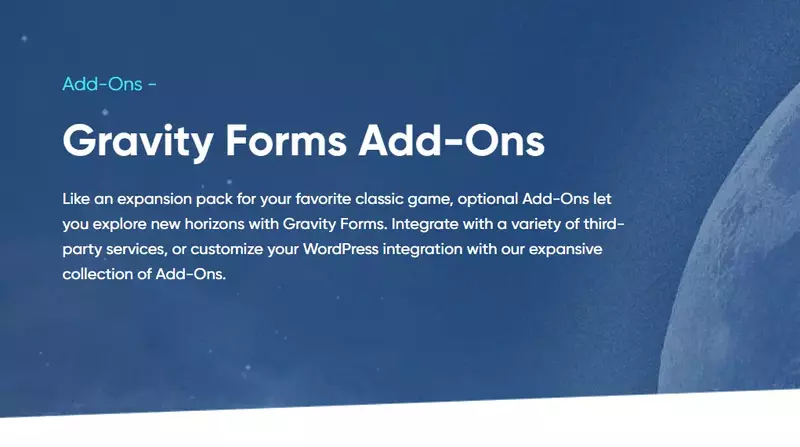
WooCommerce Gravity Forms Product Add-Ons is a powerful plugin that allows store owners to create custom product options using Gravity Forms. This can be useful for businesses that sell customizable products or that want to gather additional information from customers during the checkout process.
One of the key features of WooCommerce Gravity Forms Product Add-Ons is its ability to create custom product options using Gravity Forms. This includes the ability to create options such as text fields, drop-down menus, checkboxes, and more. Additionally, the plugin also allows store owners to set up conditional logic to show or hide options based on other options selected, and to set up pricing for the options.
Another great feature of WooCommerce Gravity Forms Product Add-Ons is its ability to gather additional information from customers during the checkout process. This can include information such as custom engravings, special instructions, or any other information that is relevant to the product. This can be useful for businesses that need to gather additional information from customers in order to fulfill their orders.
WooCommerce Gravity Forms Product Add-Ons is a must-have plugin for businesses that sell customizable products or that want to gather additional information from customers during the checkout process. It allows store owners to create custom product options using Gravity Forms, set up conditional logic to show or hide options based on other options selected, and set up pricing for the options.
With this plugin, businesses can easily create custom product options, gather additional information from customers, and streamline the checkout process, all while maintaining seamless integration with the WooCommerce and Gravity Forms platforms.
Whether you are a small business looking to improve your product offerings or a large enterprise looking to streamline your checkout process, WooCommerce Gravity Forms Product Add-Ons is a powerful plugin that can help you achieve your goals.
22.WooCommerce Quick View
WooCommerce is a popular e-commerce plugin for WordPress that allows users to easily create and manage an online store. One of the features that can enhance the user experience for shoppers is the Quick View option.
Quick View allows customers to view product details without having to leave the current page. This can be particularly useful for users browsing through a long list of products or for those who are trying to compare multiple items at once.
To enable the Quick View feature in WooCommerce, you will first need to install and activate the plugin. Once activated, you can customize the appearance of the Quick View button and modal window in the WooCommerce settings.
When a customer clicks on the Quick View button, a modal window will appear displaying the product name, image, price, and a brief description. Customers can then choose to add the item to their cart or view the full product page for more information.
One of the benefits of Quick View is that it can increase the chances of customers making a purchase. By allowing them to easily view product details and add items to their cart without leaving the current page, the process becomes more seamless and convenient.
Another benefit of Quick View is that it can help improve the overall user experience of your website. Providing customers with a quick and easy way to view product details, can reduce the amount of time they spend searching for products and make the process of buying more efficient.
Overall, WooCommerce Quick View is a valuable feature to consider adding to your WooCommerce store. It can help increase sales and improve the user experience for customers.
23.WooCommerce Dynamic Pricing
WooCommerce Dynamic Pricing is a powerful feature that allows store owners to set flexible pricing rules for their products. This can be based on the number of items in the cart, the product category, or the customer’s role.
With dynamic pricing, store owners can offer discounts, markups, or fixed prices based on a variety of conditions. For example, you can offer a bulk discount for customers who purchase more than 10 items, or you can increase the price of a product for customers who are not logged in.
Dynamic pricing can also be used to create special pricing for specific customer roles such as wholesale customers or members. This can be a great way to incentivize customers to upgrade their account or membership level.
One of the biggest benefits of dynamic pricing is that it can help increase sales by offering customers a better deal based on their purchase habits or account status. Additionally, it can help store owners move excess inventory by offering discounts on products that have been sitting on the shelves for a while.
To set up dynamic pricing in WooCommerce, you will need to install and activate a plugin that supports this feature. Once activated, you can create your pricing rules in the plugin’s settings. It’s important to note that some plugins may have a limitation on the number of rules you can create, so be sure to select a plugin that meets your needs.
Another thing to consider is that the plugin you choose should be compatible with your version of WooCommerce, some of the plugins don’t work with the latest version of WooCommerce.
Dynamic pricing can be a great way to increase sales and improve the customer experience on your WooCommerce store. With the right plugin and a little bit of setup, you can start offering flexible pricing options to your customers in no time.
24.WooCommerce Product Bundles
WooCommerce Product Bundles is a feature that allows store owners to sell multiple products as a single bundle at a discounted price. This can be a great way to increase sales and revenue, as well as to offer customers more value for their money.
Product bundles can be created by combining existing products or by creating new, bundled products. For example, a store that sells outdoor gear could create a bundle that includes a tent, sleeping bag, and camping stove at a discounted price.
One of the benefits of product bundles is that they can help increase the average order value of your store. When customers see that they can get more for their money by purchasing a bundle, they may be more likely to add additional items to their cart.
Another benefit of product bundles is that they can help move excess inventory. By bundling together products that are not selling as well, store owners can increase their chances of making a sale.
To create product bundles in WooCommerce, you will need to install and activate a plugin that supports this feature. Once activated, you can create your bundles in the plugin’s settings and then add them to your store.
It’s important to note that some plugins may have a limitation on the number of bundles you can create, so be sure to select a plugin that meets your needs.
When creating product bundles, it’s important to ensure that the bundled products complement each other and that the bundle as a whole offers value to the customer. This can be done by carefully selecting the products to include and by offering a discounted price that is lower than the total cost of the individual products.
Product bundles can be a great way to increase sales and revenue on your WooCommerce store. By offering customers more value for their money and providing a convenient way to purchase multiple products, product bundles can be a win-win for both store owners and customers.
25.WooCommerce Amazon Fulfillment
WooCommerce Amazon Fulfillment is a feature that allows store owners to use Amazon’s fulfillment services to handle the shipping and handling of their products. This can be a great way to save time and resources, as well as to take advantage of Amazon’s reliable and efficient fulfillment network.
By integrating your WooCommerce store with Amazon Fulfillment, you can have your products stored in Amazon’s warehouses and shipped to customers using their shipping methods. This can help you to save on warehouse and shipping costs, as well as take advantage of Amazon’s fast and reliable shipping options.
Another advantage of using Amazon Fulfillment is that you can also take advantage of Amazon’s customer service, which can help you to handle any issues or questions related to your products. This can be a great way to provide a better customer experience and to ensure that your customers are satisfied with their purchase.
To use Amazon Fulfillment with your WooCommerce store, you will need to sign up for an Amazon Professional Selling Account and then install and activate a plugin that supports this feature. Once activated, you can link your store to your Amazon account and start taking advantage of Amazon’s fulfillment services.
It’s important to note that you will be charged storage and fulfillment fees by Amazon, so it’s important to evaluate if it makes sense for your business financially. Additionally, you will need to ensure that your products meet Amazon’s requirements for the fulfillment, such as packaging and labeling standards.
WooCommerce Amazon Fulfillment can be a great way to save time and resources for your online store, as well as to take advantage of Amazon’s reliable and efficient fulfillment network. By integrating your store with Amazon Fulfillment, you can provide a better customer experience and increase your chances of success as an online seller.
26.WooCommerce Sequential Order Numbers Pro
WooCommerce Sequential Order Numbers Pro is a plugin that allows store owners to customize their order numbering system. This can be particularly useful for businesses that need to comply with legal or accounting regulations, or for those who simply want to improve their order tracking and management.
The plugin allows you to set custom prefixes and suffixes for your order numbers, as well as to choose the starting number for your order numbering sequence. Additionally, it allows you to reset the order numbering sequence for specific time intervals such as daily, weekly, or monthly.
One of the benefits of using WooCommerce Sequential Order Numbers Pro is that it can make it easier to track and manage your orders. By having a consistent and easy-to-read numbering system, it can be simpler to find and reference specific orders.
Another benefit of the plugin is that it can help you to comply with legal and accounting regulations. Some businesses may be required to use a specific numbering format or to reset their order numbering sequence on a regular basis. With this plugin, you can easily meet these requirements.
To use WooCommerce Sequential Order Numbers Pro, you will need to install and activate the plugin. Once activated, you can access the plugin’s settings to customize your order numbering system. It’s important to note that the plugin may require some customization to meet your business needs.
When setting up your order numbering system, it’s important to consider your business needs and any legal or accounting regulations that you need to comply with. Additionally, you may want to consider using a test site or sandbox environment to experiment with different settings before applying them to your live store.
Overall, WooCommerce Sequential Order Numbers Pro is a useful plugin for store owners who want to improve their order tracking and management. With its customization options, it can help make it easier to comply with legal and accounting regulations, and make it easier to find and reference specific orders.
27.WooCommerce Import Export

WooCommerce Import Export is a powerful feature that allows store owners to easily import and export products, customers, and orders from and to their WooCommerce store. This can be a great way to save time and resources, as well as to improve the efficiency of managing your online store.
The Import Export feature allows you to import and export data in CSV format. This means that you can easily transfer data from other platforms, such as a spreadsheet or another e-commerce platform, to your WooCommerce store. Additionally, you can also use the export feature to back up your data or transfer it to another platform.
One of the benefits of using the import-export feature is that it can save you a lot of time and resources when adding new products to your store or when updating existing ones. Instead of manually adding products one by one, you can import them all at once, saving you time and reducing the risk of errors.
Another benefit of the import-export feature is that it can help you to improve the efficiency of managing your store. For example, you can export your customer data to a spreadsheet and use it to create targeted marketing campaigns or to analyze customer behavior.
To use the import-export feature in WooCommerce, you will need to install and activate a plugin that supports this feature. Once activated, you can access the plugin’s settings to import and export data. It’s important to note that some plugins may have limitations on the number of products or orders you can import or export, so be sure to select a plugin that meets your needs.
When using the import-export feature, it’s important to ensure that the data you are importing or exporting is in the correct format and that the necessary fields are included. Additionally, it’s important to regularly back up your data, especially if you are making frequent changes to your store.
Overall, WooCommerce Import Export is a valuable feature for store owners who want to save time and resources, as well as to improve the efficiency of managing their online store. With the right plugin, you can easily transfer data to and from your store, making it easier to manage your products, customers, and orders.
28.WooCommerce Bookings
WooCommerce Bookings is a feature that allows store owners to sell bookable products on their online store. This can be a great way to add a new revenue stream to your business and to provide customers with a convenient way to book appointments, reservations, or rentals.
Bookings can be used to sell a variety of bookable products such as appointments, rentals, and reservations. For example, a hair salon could use bookings to sell appointments, a bike rental company could use bookings to sell bike rentals, and a vacation rental company could use bookings to sell reservations.
One of the benefits of using WooCommerce Bookings is that it can help increase revenue by providing customers with a convenient way to book appointments or rentals. Additionally, it can also help to reduce no-shows by requiring customers to pay a deposit or full payment at the time of booking.
Another benefit of the plugin is that it can help you manage your bookings more efficiently. You can set availability for your bookable products, manage customer appointments, and even set up automated reminders and confirmation emails.
To use WooCommerce Bookings, you will need to install and activate the plugin. Once activated, you can set up your bookable products, define pricing and availability rules, and configure the plugin’s settings to your needs.
It’s important to note that some features may require additional payment, such as setting up recurring appointments. Additionally, you should consider if the plugin has the features you need to meet your business requirements.
When setting up your bookable products, it’s important to consider your target audience and how they will be using your bookable products. Additionally, you may want to consider offering discounts or promotions to encourage customers to book early or to book multiple appointments.
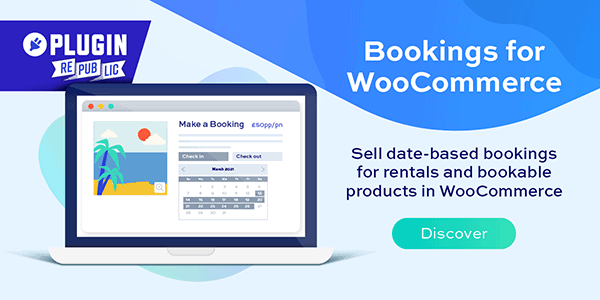
Overall, WooCommerce Bookings is a valuable feature for store owners who want to add a new revenue stream to their business and provide customers with a convenient way to book appointments, reservations, or rentals. With the right plugin, you can easily set up and manage your bookable products, and increase revenue and efficiency on your online store.
29.WooCommerce Memberships
WooCommerce Memberships is a feature that allows store owners to create and manage members-only content and products on their online store. This can be a great way to increase revenue, provide exclusive perks to loyal customers, and create a sense of community on your website.
With WooCommerce Memberships, store owners can create different membership levels, each with their own set of benefits and restrictions. For example, a store could offer a basic level for free with limited access to content, and a premium level with access to exclusive products and discounts.
One of the benefits of using WooCommerce Memberships is that it can help increase revenue by offering exclusive perks to customers who upgrade to a paid membership. Additionally, it can also help to increase customer loyalty by providing a sense of community and exclusivity for members.
Another benefit of the plugin is that it can help you manage your memberships more efficiently. You can set up automatic membership renewals, send out reminder emails, and even set up a trial period for new members.
To use WooCommerce Memberships, you will need to install and activate the plugin. Once activated, you can set up your membership levels, define pricing, and configure the plugin’s settings to your needs.
It’s important to note that some features may require additional payment, such as setting up recurring memberships. Additionally, you should consider if the plugin has the features you need to meet your business requirements.
When setting up your membership levels, it’s important to consider your target audience and what benefits they would be interested in. Additionally, you may want to consider offering discounts or promotions to encourage customers to upgrade to a paid membership.
Overall, WooCommerce Memberships are a valuable feature for store owners who want to increase revenue and provide exclusive perks to loyal customers. With the right plugin, you can easily set up and manage your membership levels, and create a sense of community on your website.
30.WooCommerce Product Add-Ons Ultimate
WooCommerce Product Add-Ons Ultimate is a plugin that allows store owners to offer additional options to their customers when purchasing products. This can be a great way to increase revenue and provide customers with a more customized shopping experience.
With Product Add-Ons Ultimate, store owners can create various types of add-ons such as text fields, select boxes, checkboxes, and more. For example, a store could offer additional customization options for t-shirts, such as adding a custom message or image.
One of the benefits of using Product Add-Ons Ultimate is that it can help increase revenue by offering additional options for customers to purchase. Additionally, it can also help to increase customer satisfaction by providing a more customized shopping experience.
Another benefit of the plugin is that it can help you manage your add-ons more efficiently. You can set up different pricing options for each add-on and even set up conditional logic to show or hide certain options based on the customer’s selections.
To use Product Add-Ons Ultimate, you will need to install and activate the plugin. Once activated, you can create your add-ons and configure the plugin’s settings to your needs.
It’s important to note that some features may require additional payment, such as creating certain types of add-ons. Additionally, you should consider if the plugin has the features you need to meet your business requirements.
When setting up your add-ons, it’s important to consider your target audience and what additional options they would be interested in. Additionally, you may want to consider offering discounts or promotions for customers who purchase additional options.
Overall, Product Add-Ons Ultimate is a valuable feature for store owners who want to increase revenue and provide customers with a more customized shopping experience. With the right plugin, you can easily set up and manage your add-ons, and offer additional options to your customers.
31.WooCommerce PayPal Express Checkout
WooCommerce PayPal Express Checkout is a feature that allows store owners to accept payments on their online store using PayPal. This can be a great way to provide customers with a secure and convenient way to pay, as well as to increase sales and revenue.
With PayPal Express Checkout, customers can complete their purchases on your website without having to leave to go to PayPal. This can help to increase the chances of customers completing their purchases, as well as to provide a more seamless checkout experience.
One of the benefits of using PayPal Express Checkout is that it can help increase sales and revenue by providing customers with a secure and convenient way to pay. Additionally, it can also help to reduce cart abandonment by providing a fast and easy checkout process.
Another benefit of the feature is that it can help to increase customer trust and satisfaction by providing a well-known and reputable payment option. PayPal is widely used and trusted by consumers, which can help to increase customer confidence in your store.
To use PayPal Express Checkout with your WooCommerce store, you will need to sign up for a PayPal Business account and then install and activate the plugin. Once activated, you can link your store to your PayPal account and start accepting payments.
It’s important to note that PayPal may charge transaction fees for using their service, so it’s important to evaluate if it makes sense for your business financially. Additionally, you will need to ensure that your store meets PayPal’s requirements for Express Checkout.
PayPal Express Checkout can be a great way to increase sales and revenue on your WooCommerce store. By providing customers with a secure and convenient way to pay, you can increase the chances of customers completing their purchase, and improve the overall customer experience in your store. Additionally, by offering a well-known and reputable payment option, you can also increase customer trust and satisfaction, which can lead to repeat customers and positive reviews.
32.WooCommerce MailChimp
WooCommerce MailChimp is a feature that allows store owners to integrate their online store with MailChimp, an email marketing platform. This can be a great way to create targeted marketing campaigns, increase customer engagement, and boost sales and revenue.
With WooCommerce MailChimp, store owners can easily sync their customer data with MailChimp, allowing them to create targeted marketing campaigns based on customer behavior and purchase history. Additionally, the integration also allows store owners to automatically add customers to their mailing list when they make a purchase, so they can start sending follow-up emails immediately.
One of the benefits of using WooCommerce MailChimp is that it can help increase customer engagement and sales. By creating targeted marketing campaigns based on customer behavior and purchase history, store owners can send personalized emails and recommendations to customers, which can help to increase customer loyalty and repeat sales.
Another benefit of the integration is that it can help store owners save time and resources by automating their email marketing efforts. With the ability to automatically add customers to their mailing list and segment them based on purchase history, store owners can create targeted campaigns with minimal effort.
To use WooCommerce MailChimp, you will need to sign up for a MailChimp account and then install and activate the plugin. Once activated, you can link your store to your MailChimp account and start syncing customer data and creating targeted marketing campaigns.
It’s important to note that MailChimp may charge a fee for its service, so it’s important to evaluate if it makes sense for your business financially. Additionally, you will need to ensure that your store meets MailChimp’s requirements for integration.
WooCommerce MailChimp integration can be a great way to increase customer engagement, boost sales and revenue, and automate your email marketing efforts. By syncing your customer data with MailChimp, you can create targeted campaigns and send personalized emails, which can help to increase customer loyalty and repeat sales.
33.WooCommerce Google Analytics Integration
WooCommerce Google Analytics Integration is a feature that allows store owners to track and analyze the performance of their online store using Google Analytics. This can be a great way to gain insights into customer behavior, improve the customer experience, and increase sales and revenue.
With Google Analytics Integration, store owners can track key metrics such as website traffic, conversion rates, and e-commerce performance. Additionally, the integration also allows store owners to track customer behavior, such as which products are being viewed and purchased, and how customers are navigating their website.
One of the benefits of using Google Analytics Integration is that it can help store owners gain insights into customer behavior and improve the customer experience. By tracking key metrics and customer behavior, store owners can identify areas of their website that need improvement, such as high bounce rates or low conversion rates, and make changes to improve the customer experience.
Another benefit of the integration is that it can help store owners increase sales and revenue. By tracking e-commerce performance, store owners can identify which products are selling well and which ones are not, and make changes to improve sales. Additionally, by tracking website traffic, store owners can identify which marketing channels are driving the most traffic and conversions, and allocate resources accordingly.
To use Google Analytics Integration with your WooCommerce store, you will need to sign up for a Google Analytics account and then install and activate the plugin. Once activated, you can link your store to your Google Analytics account and start tracking key metrics and customer behavior.
It’s important to note that Google Analytics is a free service, but it’s important to ensure that your store meets Google Analytics’ requirements for integration. Additionally, you will need to have some basic understanding of how to use Google Analytics to be able to interpret the data and make data-driven decisions.
WooCommerce Google Analytics Integration can be a powerful tool for store owners who want to gain insights into customer behavior, improve the customer experience, and increase sales and revenue. By tracking key metrics and customer behavior, store owners can make data-driven decisions to improve their website and marketing efforts, which can lead to a significant boost in their online sales.
Affiliate Disclaimer: “This post contains affiliate links. If you use these links to buy something, we may earn a commission (by doing so, you support this blog).Cheers.”
Conclusion
Choosing the right plugins is crucial to the success of any WooCommerce store. The 33 WooCommerce Plugins mentioned in this article can help you optimize your store’s performance, enhance its functionality, and improve your customers’ experience.
Whether you’re looking to improve your site’s SEO, add new payment gateways, or increase sales, there’s a plugin out there that can help.
By carefully selecting and integrating these plugins into your WooCommerce store, you can take your online business to the next level and provide a better experience for your customers.