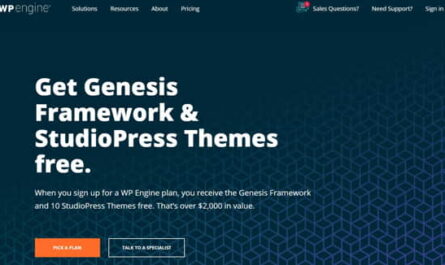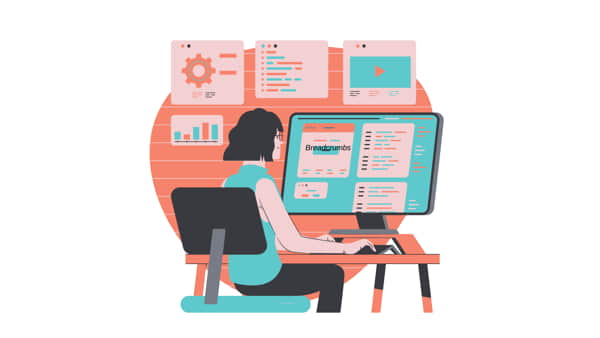
Breadcrumbs are the intuitive maps of a website. We can even say dumb maps.
Why are you moving? Because it doesn’t even offer the actual route of the sitemap, but a shortcut. This is to help the user navigate the web pages faster.
And the most important aspect: this navigation is not done anyway but based on the user’s intention/intentions. I recommend that you do not forget this aspect because it is extremely important and because I will refer to it in the future.
So, breadcrumbs are those crumbs you leave to tell the person who accesses your site the following:
- Where he is.
- The route he has to take to reach his areas of interest.
This post contains some affiliate links. Should you click an affiliate link and make a purchase I may receive a small commission at no extra cost to you.
As you can see, this principle is similar to the interactive maps of public transport in big cities. When looking at these maps you need to quickly identify where you are. Then you need to find your destination or points of interest. In the end, all you have to do is follow the route that takes you from point A to B.
Well, that’s what breadcrumbs do in the structure of a website. Guides navigation through important categories, subcategories, taxonomies, articles, or pages.
And you can use them both for online stores, but also for blogs or presentation sites. Of course, first, it will be necessary to make sure that the crumbs help the navigation and do not make it difficult.
That’s why they are usually used for sites with many pages and a thick sitemap. For a small site, breadcrumbs could inefficiently load the page.
Find out which are the 4 most important pages of a website and how you can optimize them quickly.
The importance of breadcrumbs for your SEO strategy
By large companies, breadcrumbs were first implemented by Microsoft. Google later adopted this solution when it saw the importance of mapping websites.
Nowadays, the use of breadcrumbs has become a predefined thing. WordPress offers you the possibility that you can customize at any time with the help of plug-ins.
See what are the most important WordPress plugins you should try.
In addition, Google chooses to use breadcrumbs even when displaying results in search engines. Here is an example in the image below:
- Significantly reduce the rejection rate on your pages.
- Increase the number of pages visited by a single user on the site.
- Improve your online experience.
- Increase conversions.
- You make sure that each user finds exactly what they are looking for: you manage to retain them.
When analyzing your site, the indexing algorithms will also read breadcrumbs. They will follow the route you propose and determine if it helps navigability in the site. They will then correlate this data with the traffic behavior on your site. As we have already pointed out if the rejection rate decreases and if the number of pages visited/session increases, your web pages will rise rapidly in the organic indexing.
That’s why it’s important to use the breadcrumbs solution intelligently on your WordPress site. E.g With AIO SEO you can create breadcrumbs.
Read more about Page Quality Rating and learn how to have a well-indexed site in search engines.
How to use breadcrumbs effectively?
The first step you need to do is identify the structure of your site. And here I’m not just talking about categories and subcategories.
You need to map the entire sitemap. Start by opening Google Analytics. Then analyze the traffic on all pages of the site, from the first article or product published.
For each page, the product and article identify users’ intentions. In short, it identifies what visitors’ expectations are and what their fears are.
Learn how to correctly identify the buying intentions of online users.
Do they want to buy? Do they want to be informed? Maybe they want to download software? They want to know how to solve certain problems?
Here are just a few questions to keep in mind when analyzing traffic to your site. Once you have found the answers to these questions, rethink the categories, subcategories, and taxonomies. Then, frame each page, product, and article on the new structure.
And finally, implement the breadcrumbs solution. Great attention must be paid to the structure that has just been applied.
Here are some general recommendations that can help you:
- Do not display more than 4 elements in the breadcrumbs structure.
- Don’t show all routes: category > subcategory > subcategory 2> landing page.
Always go by intentions: initial intention; intention associated with the initial intention; current page. - Don’t include Home in breadcrumbs – homepage navigation can be done by many other methods, it doesn’t load the crumbs you leave on your site inefficiently.
- Of course, use keywords: usually go by categories and subcategories, but don’t avoid using words that are, or may become, the intentions of your site visitors.
Read more about how to do keyword research for your WordPress site.
Types of breadcrumbs to use
There are 3 types of breadcrumbs that are used in online browsing. Their implementation depends very much on the specifics of each site. So, choose that breadcrumbs system that is closest to what your users expect from you.
Breadcrumbs focused on location/hierarchy
These crumbs send the user from the current page to a top-level page. In short, from a subcategory to a category, or from the product page to the parent category to which it belongs.
For example, suppose you have an online store that sells glasses. Let’s say a user arrives at your shop searching Google for round plastic eyeglasses for men.
It will end up on a product page. But, maybe the product will not be to his liking. Then he will look for other solutions, insofar as you will offer them. Breadcrumbs can help you if you display something on the product page: eyeglasses > men’s eyeglasses > the page where your user is.
Using the crumbs, the user will navigate to a higher rank category. There, you can greet him with a new breadcrumb. It can be, this time, focused on attributes, or routes.
Route-oriented/history-oriented breadcrumbs
These crumbs are similar to the functionality of the browser’s back button. It’s just that you will offer the solution to navigate to previously visited pages via breadcrumbs. This ensures that your user will not leave the site or pages of interest to him.
This type of breadcrumbs is useful when the user has added numerous filters and attributes to get to the page where they are at a given time. You need to give him a quick chance to return to previous pages that interested him.
Breadcrumbs focused on attributes
These are common in online stores. In short, it refers to the main filters or attributes of the products. Of course, choose to display the most relevant attributes in breadcrumbs – they will usually be found in other sections of the product page.
In the example above (round plastic eyeglasses for men), our attributes are round and plastic; eyeglasses are the parent category and men’s eyeglasses are the subcategory.
Conclusion
As you can see, using breadcrumbs plays an important role in the web design of a WordPress site and beyond. In addition, cleverly used these virtual crumbs will help you optimize your website SEO.
So, follow the tips above and apply the most useful crumbs for the specifics of your web pages. Track site evolution and traffic behavior in Google Analytics and Search Console.
Then follows the monthly maintenance to make the best decisions regarding the further development of the online experience.