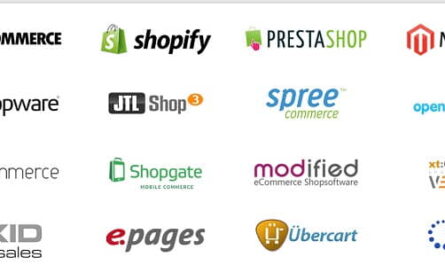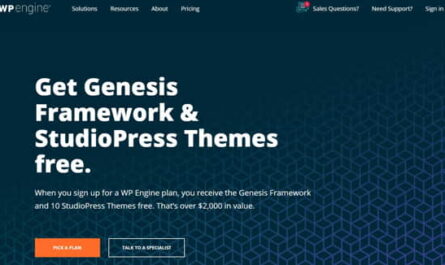WordPress Optimization? Guide? How to do SEO for your website? Let`s talk about it!
Are you a beginner? Perfect! You came in the right place and in this WordPress optimization guide will teach how to do SEO for your website.
We want our sites to reach the top positions in search engines, attract hundreds of visitors daily, and thus grow our online business.
When it comes to WordPress, we have a number of tools that can make our work more efficient.
SEO is the marketing activity that a site administrator takes to improve the position of the site in search engines.
To do this correctly, any site administrator needs to be familiar with the basics of SEO. Whether he or she handles WordPress optimization himself or works with an agency.
That’s why we wrote this guide, which is addressed especially to people at the beginning of the road.
But also to those who already have experience with WordPress optimization, in order to have an overview of all the activities to be undertaken.
We have divided this SEO guide into sections and we will refer to the articles written in the past on our blog, just to simplify your work and reading.
WordPress optimization guide: concrete steps to follow

#1 What is SEO and performance indicators?
As in any field, we want to master better, we need to start documenting ourselves.
SEO is like a foreign language:
- you don’t just learn in a few days,
- you need to practice continuously and read constantly, in order to have experience and be up to date with the news.
Even the best SEO specialists in the world still learn: read, apply, test, make mistakes, learn, fix. How else do you think specialists have arrived? 🙂
Here’s what to start with:
SEO vs SEM: similarities and differences
This article explains the definition of SEO, respectively the definition of SEM, what are the general actions that take place for each type of optimization.
You will find how to choose what is a priority for your business – this if you are in a hurry because both are important and you need them.
SEO performance indicators and SEO ranking indicators
This article introduces you to the first 10 indicators to keep in mind when doing SEO On Page for a WordPress site. For the most part, we are talking about content elements.
Optimizing your WordPress site. 9 things to keep in mind
This is one of the first articles on WordPress optimization that I wrote, so it is addressed to those at the beginning of the road. Here we discuss the first steps you need to follow, from choosing the hosting to the plugins used and updating them.
(This post contains some affiliate links. Should you click an affiliate link and make a purchase I may receive a small commission at no extra cost to you.)
#2 Hosting and domain
As you already know, when we talk about SEO, we are talking about keywords. Well, what do you think is the most important keyword used by a site?
The answer is simple: the word or phrase that appears in the domain name!
That`s why SEO is an activity that you carry out from the very beginning since your website is just an idea.
To bring that idea to life, think about how people would search on Google and how the hosting company can help you.
For this, we recommend that you use a WordPress hosting company. With everything related to technical SEO, in terms of hosting your site and its loading speed, that company can help you.
Everything you need to know about web hosting
If you do not yet have a collaboration with a web hosting company, then we recommend this article. It is a first reading that can help you make the right choice in terms of hosting.
Site listing in search engines
Once your site has been launched, you need to show search engines that you own it in order to gain access to a number of important statistics. Here are the steps to follow.
#3 User experience on the site
SEO means not only WordPress optimization for search engines, but also optimization to create a pleasant experience for visitors to the site.
Therefore, when you are in the process of building your site or redesigning, you need to consider the following factors:
User experience on the site – how to make sure visitors are satisfied
User experience or UX, as this concept is defined globally, refers to the simplicity with which a user accesses the information they are looking for on your site, from any device.
That’s why we wrote this article that will give you an overview of how to build your site. From choosing the theme to web design, to provide simplicity and speed in finding the information you are looking for.
How to build a website that attracts visitors?
From the site menu, page structure, writing, and arranging information on the page, you will find all this information in the article above about building a site.
Think that people need to access the information they find or contact you in no more than 3 clicks.
If you follow the rules in this article, you will get a green dot from Google for the proper optimization of your WordPress site.
Tips and tricks to create a site with an attractive design
Think about upload speed, predefined or custom WordPress theme, sales prompt, ease of communicating with users.
All these elements are essential for your site to attract, from the first seconds.
How to do keyword research?
In order to drive traffic and sales to your site, you need to create keyword-optimized content. There are several types of keywords and different ways to do research to identify them.
Here are some useful tips in this regard in our article on keyword research.
How to properly build an internal link system?
Internal links improve the user experience on the website and increase the visibility of its pages in search engines.
They are essential for SEO, so you can consider them a gold mine, especially if you have a blog.
Here are some practical tips to keep in mind when inserting internal links from your site correctly and naturally.
How to optimize pictures in your blog?
When it comes to uploading speed, images need more attention from you.
It’s good to have a balance between pictures and text on your site, but you have to keep certain rules in mind when optimizing your photos.
All the tips in this article will help you.
#4 Site security
Google is constantly updating its algorithms, as are hackers who want to break the rules and “invade” many sites in order to benefit from them.
Just as you need to secure your physical store with a door lock, high fence, or even have iron bars on the windows.
So that thieves do not enter when it is closed, so you must secure your online store or presentation site.
Virtual “thieves” are always active.
How organic traffic affects the dedicated IP address and SSL certificate
Some information about the SSL certificate is common to the previous article. However, it is a necessary reading to get an idea of the importance of this certificate.
In fact, what the dedicated and shared IP address means and what to use for your site to get good results from organic traffic.
#5 How to write optimized content on the site
For us humans, a site means a series of colors, texts, pictures, videos, buttons, and pleasant visual elements (so it should be!). Which offers us a series of options.
For search engines, a site means a large (or very large) block of HTML, PHP code combined with other programming languages used.
Therefore, for Google or another search engine to understand and appreciate your site, you need to make sure that both in the back-end, the code written by the programmers is clean and does not contain errors.
Or other problems, as and that, in front (front end), the design and the text that people see is pleasant and on their meaning.
From a programming point of view, we don’t have articles or technical tutorials to help you write the code in an elegant way.
Although using WordPress, most of the code is already written by the developers of the platform, respectively of the theme and plugin you use. But, in terms of content, we have.
How you write content on your site. The 4 essential steps.
Here is a simple, 4-step guide to organizing your information and practicing your writing skills.
We set the goal, make a content plan, and when we write, we use certain tricks to get users to “click” on what you’re asking them to do.
Tips for writing attractive article titles
The titles are found everywhere, including on the sales pages of your site, as well as on the blog.
Therefore, they are the most read texts on your site.
Give them due importance. We did this, that’s why we wrote an entire article on this topic.
How to keep the rate of blog posts constant
Whether you are a beginner or an experienced blogger, if you apply the tips in this article, you will definitely increase your organic traffic. You will really take an important step in optimizing WordPress.
To write constantly, you need new ideas. Therefore, we recommend that you make a plan, according to the tips in this article.
Complete content marketing guide for small and medium businesses
We are convinced that any small and medium business has a limited budget in terms of online promotion.
That’s why we’ve created this complete guide that helps you with many tips on creating quality content and distributing it online.
It is one of the most valuable materials on our blog that we recommend.
Page Quality Rating: organic growth factors
Whether you already have your site and content created, or you are about to create your site and content, we recommend that you read this article about the main Google indexing factors.
All your optimization should be based on the factors that Google’s algorithms and take into account in order to rank your site.
It is important precisely because, based on these notes, the site will appear higher or lower in organic searches
#6 Off-Page SEO Techniques
Search engine optimization also means a series of actions that you need to perform outside of your website.
You need to naturally and consistently get recommendations from other sites and online platforms.
That will tell the search engines that you have relevant content that deserves to be placed at the top of searches.
#7 Monitoring SEO results
Optimization is a long-term activity that needs to be constantly monitored.
However, you have to be patient when it comes to SEO and be persevering: the result can appear even after a year!
What to do if you don’t have traffic to the site
To tell the truth, it can be frustrating, but it can happen to anyone. It’s not the end of the world, you have to review the strategy.
This article is very well structured and gives you, step by step, the concrete tips that you need to implement in order to gradually get traffic to the site.
How to use Google Analytics? The most important indicators
Using Google Analytics you will know exactly how your site is:
- in terms of traffic
- links
- traffic sources
- the value of each page
- user demographics
- and many other interesting indicators.
This material will help you correctly interpret the most important indicators you can monitor.
3 SEO strategies for long-term WordPress maintenance
When we talk about monitoring we need to discuss the maintenance process for your WordPress site.
Without this process, you will not be able to get the results you want.
So, immediately after the publication of the web pages, it is your duty to learn the most important SEO strategies to include in the monthly maintenance activity.
Conclusion
Here’s how, step by step, we went through the most important SEO activities you can do for your WordPress site.
Of course, we are aware that there is much more new information I can add about WordPress optimization. But I will do it in time.
We will continue to write articles about SEO on our blog and we will update, step by step, this guide with new links and useful information.
We wish you a lot of improvement in implementation!
If you liked this article, don`t forget to share it, so also your friends will find out about this article.
Be the first when we post an article, and click the Submit button to our Newsletter.