Well, WordPress maintenance is part of the smart administration of your site. It doesn’t matter if it’s a presentation site or an online store.
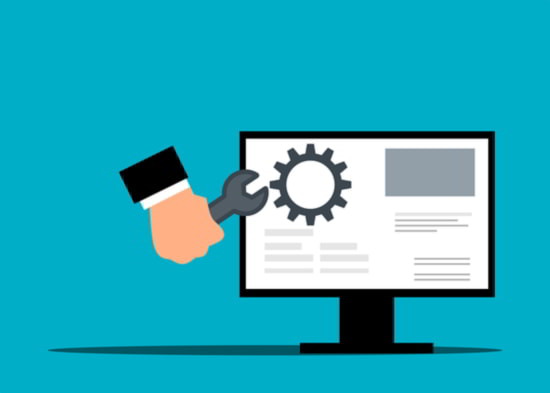
Your WordPress site has just been published. You proudly watch your services and all your ideas take shape as each page loads. Unfortunately, a well-configured site does not guarantee the success you want.
The same applies to existing sites. No matter how old the domain is, if you don’t take care of the maintenance of your online pages every day, you will notice how far you are from the target you have set.
Maintenance includes the same set of activities in both cases. I have already talked more about the role of the WordPress maintenance process in a separate article.
But, are you able to handle this stage on your own?

You will be tempted to say yes, but the truth is somewhere in between. While some WordPress administration tasks can be done without too much technical knowledge, others will require a little more experience.
So how do you know what’s right for your site?
You will answer this question after reading the differences that consist in ensuring WordPress maintenance on your own, or through a profiling agency.
What to choose: WordPress maintenance on your own vs. media agency?
Affiliate disclaimer:“This post contains affiliate links/Amazon Ads. If you use these links to buy something we may earn a commission. Thanks.”
Before reading the tips below, you need to ask yourself something else: do you have time to deal with WordPress administration?
Leaving aside the maintenance activities that I will describe below, you should know that you need some time to dedicate to this process. And you will have to do it month by month, for as long as possible.
The mistake that many site administrators make most of the time is how often they analyze the WordPress site. Maintenance is a monthly activity that never stops.
To keep up with the competition and find new ways to increase conversions you need to constantly analyze and optimize your site.
If you think you’re ready to take over the reins of online pages, let’s see what you can do on your own.
Then, take a look at the activities provided, as a rule, by a company specialized in setting up and developing WordPress.
WordPress maintenance without specialist help
The procedures you can do without help are usually the basic ones. These are activities that do not take up much time and do not require source code optimization, or other elements of a technical nature.
WordPress platform update
The first thing you need to do when running a WordPress site is monitor updates.
To use a secure and stable platform you need to install all the updates released by the WordPress development team. These updates fix issues reported by users and add new features. In short, it ensures the best experience for your customers.

WordPress updates are received as notifications in the admin panel.
I recommend that you check if it is stable enough before installing a new version of WordPress. You can do this by entering specialized forums where you can read about the experience of other users who already use the latest version of WordPress.
Updates for installed plugins
The customization of WordPress sites is done, most of the time, using dedicated plugins. These pieces of source code extend the basic functionality of the theme you have chosen.
As we talked about above, you need to pay attention to the updates released for the plugins that you have activated on your site.
These updates fix issues, optimize module loading speeds, and maintain a secure and fluid online experience.
Installation of new modules
If you want to add new features to your site, and you definitely want that, you need to install new modules.
You have a lot of options available, but you have to choose smartly.
Document yourself before adding a new module to your site. Make sure that the module is compatible with the version of WordPress you are using and that there will be no conflicts with other plug-ins already installed.
Remember, each newly added plugin and mode increases the loading speed of your site. Try to limit their number if you want a fast site that is indexed as high as possible in the organic results.
Part of the monthly maintenance process refers to exactly this aspect: ensuring optimal performance of the WordPress site.
WordPress backups
I recommend that you make frequent backups of your online pages. A backup can save you a lot of trouble, especially when you extend the functionality of the site on your own.
In short, you can always use a backup to revert to an earlier version of the site. When functionality issues arise and you have no idea what causes them, a copy of WordPress will save your day.
Identification of functionality errors
When dealing with WordPress administration and maintenance it is your duty to identify errors and bugs.
Constantly analyze the functionality of web pages to identify potential problems in a timely manner.

Test contact forms, call to action buttons, and any other special functionality. If you notice certain things that don’t work as they should, write them down. If you know how to solve them, get to work, if not, seek the help of a specialist.
The longer you postpone these activities, the more customers you can lose.
Establishing the strategy for expanding the WordPress site
You will definitely get to the point where you will want to expand your site.
Whether you want to add a new service or publish a new page, you need to start with a strategy.
If you do not have a well-established plan, you may lose the essential: increase conversions.
So, analyze the activity and the success you had and draw new directions. Then try to turn them all into elements that can fit into the structure of your WordPress site.
Again, some of the changes can be made without help. Others will need a dedicated person who can help you get where you want to go.
Of course, you will draw the conclusions yourself, after you have established the development strategy of your site.
WordPress maintenance provided by SEO specialists
Well, from this point we are talking about somewhat more complex and complicated activities. For the proper implementation of the maintenance process, the activities described below will need the experience of an SEO specialist, or the knowledge of a WordPress developer.
Fixed operating bugs
Once you have identified the errors and operating problems, you must resolve them. Otherwise, the indexing of the site will suffer.
Most bugs require source code optimizations. A WordPress developer can help you solve them as soon as possible.

If you choose to try to fix the problems on your own, you may just be wasting precious time, or causing even more serious errors.
So, where your experience doesn’t help you, choose to take a step back.
Remember, indexing algorithms place a high value on a bug-free online experience.
Optimization of loading speed
Another key criterion considered by indexing algorithms is the loading speed of online sites.
The faster a WordPress page loads, the better. A fast site has all the chances to outperform its slower competitors.
So, analyze the performance of the website. You can use Lighthouse (Chrome extension), or Page Speed Insight.
If you notice low performance for loading speed (for both mobile and desktop browsing) seek the help of a specialist.
The activities you can perform to optimize the loading speed are diverse. Unfortunately, most of the time, they are technical in nature. So do not hesitate and make sure that your WordPress site is optimized and fast compared to your direct competition.
Keyword research and content optimization
An SEO specialist can help you increase organic traffic to your site. This type of traffic has the highest conversion rate. In short, a higher final profit.
The SEO specialist will perform keyword research using dedicated tools. In addition, it will analyze the sites you are competing with and find ways to overcome them.

The SEO specialist also optimizes your existing content considering the analyzed keywords.
Thus, in the end, the WordPress site will be re-indexed on new keyword structures. Repositioning means better indexing only if keyword research and content optimization have been done following a well-established plan.
Of course, everything can be done only with the help of an experienced specialist.
You can try to optimize the content on the site without the help of a specialist following our practical advice.
Link building
Finding organic growth opportunities is also about monthly WordPress maintenance.
An SEO specialist will recommend the most effective methods by which you can increase your search engine rankings.
Of course, creating the link-building system will not be optional. Whether we are talking about internal or external links, an SEO strategy will guide the following activities.
You can opt for advertorials, guest posting, paid links, implementing a Frequently Asked Questions page, or even developing an editorial plan for your blog.
I recommend that all these activities be applied by a specialist. They can decide to what extent your site’s indexing will evolve in the future.
Source code optimization
When you need to increase the speed of the site and ensure a more intuitive experience for potential customers, the use of plugins will not be enough.

You will see that the most important functionalities can only be obtained through changes to the source code.
This way, you will be able to customize and optimize the original WordPress theme.
Well, these operations fall within the scope of activity of the WordPress developer, who will take over part of the monthly maintenance of the website.
Installing the SSL certificate
A secure, encrypted connection is no longer an option in 2022. According to GDPR rules, but also with Page Quality Rating algorithms, site indexing emphasizes information security.
So, from this point of view, your site must use the HTTPS protocol. So, in short, you need to install the SSL certificate.

There are several types of such certificates, some of them free, some paid. Choosing and installing the right SSL certificate for your business should be recommended by a specialist.
Otherwise, the results will not be the most efficient: either you pay for a service you do not need, or you do not choose the package that best suits your business.
Analysis of Google Analytics and Search Console reports
When you do WordPress maintenance you should always keep an eye on the reports generated by Google Analytics and Search Console.

There you see if your site is indexed correctly, if there are broken links or if there are errors that can affect the website.
In addition, you have data about general traffic, the most visited pages, and user behavior on the site.
These reports help you determine what you need to do to have a better online presence.
An SEO specialist interprets the monthly results from Analytics and Search Console. He also determines what needs to be done next.
Ensuring good organic indexing
After all the above activities, the goal is one: you need to make sure that your site is well-indexed organically.
That means getting to the top Google results with as many pages as possible. In short, count on as many keywords as possible.
You can reach the highest level in your field of activity only through monthly WordPress maintenance. Of course, following the analyzes, you will draw conclusions and apply new development strategies.
Conclusion
As you can see, when it comes to managing a WordPress site, maintenance is not a child’s play. It requires attention and skill. And, most of the time, you won’t be able to handle everything no matter how good you are.
That’s why it’s good to think strategically. Outsource time and resource-consuming services. Your role is to plan and find new professional development opportunities.
If you need help, on Fiverr, you can find people who have know-how and are dedicated to developing WordPress sites.








