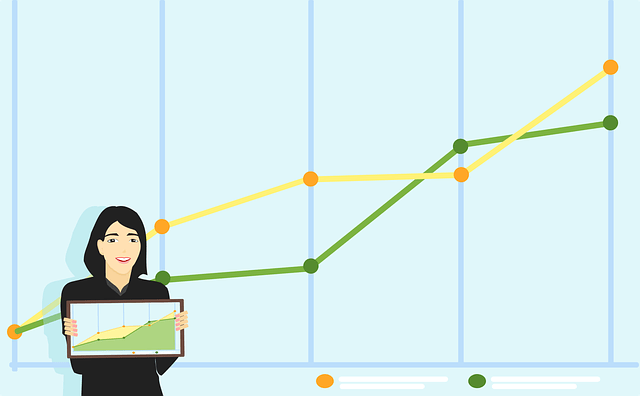
The online environment is diverse and equally complex. Regardless of the field of activity, you are certainly interesting in the ways in which you can generate more traffic on a WordPress blog.
If you already have a website on WordPress, but do not yet have a blog or you are a freelancer who plans to create an online presence, we wrote an article in the past with useful tips on How to make a successful blog. The complete guide.
Before discovering the important aspects that you need to take into account to ensure more blog traffic, take a brief look at what it means.
What is a blog?
The blog is that page of the site that allows you to interact with users on a much more personal level. This is the place where you can discuss in detail various topics that can be informative, educational, or persuasive.
Depending on the niche of your business, you need to decide which is the main direction you want to channel your resources. It is important to keep in mind that you can also have a mix of the goals mentioned above.

To clarify things, we will take the example of the blog you are reading at the moment. The main direction we focus on is writing educational articles in areas such as marketing and online sales or tips to help you grow your business.
Obviously, it’s useless to have a blog if it’s not meant to support your business. Specifically, it is advisable to establish a path of the reader to each article.
(This post contains some affiliate links. Should you click an affiliate link and make a purchase I may receive a small commission at no extra cost to you.)
For example, you can insert in the article a section with the offer you make available. Once the user clicks on it, he can register in a database via a call to action. In the third stage, he can receive by e-mail an ebook, a voucher or various useful resources.
How can I generate more traffic to a WordPress blog?
1. Upload speed
Like websites, it is ideal for your blog to load quickly (less than 3 seconds). Users are always in a hurry and you certainly don’t want to make them wait.

Otherwise, you risk forcing them to leave the blog and it rarely happens that they return.
2. Adaptable design

You probably already know that the vast majority of people access mobile phone information. Therefore, it is essential that the look of the blog easily adapts to any device so as to provide a relevant user experience.
3. Constant posts will generate more traffic
It is irrelevant to have a blog if you intend to post articles every few months. Just as a plant needs constant care to grow, so your blog needs attention to bring you long-term benefits.

To make sure that your blog is constantly fed, we recommend that you read the article How to keep the rate of publishing articles on your blog constant.
5. Inclusion of SEO elements
Whatever the nature of the article, it must be optimized for the main search engine, Google. The great advantage of blogs created on WordPress is the AIO SEO plugin.

It automatically analyzes the article you intend to post at the level of search engine optimization indicators. As a result, it will give you a score in terms of readability and the keyword/phrase used.
If you have missed certain aspects, you will be told what is missing to improve the article.
6. Relevant content
Whatever topics you intend to write about, you need to keep them in mind in your niche.

We also recommend that you pay close attention to your visual appearance. Include in your articles high-quality images, infographics, or videos that reflect the written part. This will capture users’ attention and help them understand and retain information much more easily.
About How to optimize the pictures in your blog, we detailed in a previous article.
7. Adding internal links will generate more traffic for your blog
Once the user has finished reading one of the articles, you most likely want to get him to spend more time on the blog. Therefore, make sure that in each written article you also include links from previous articles related to the topic in question.

This way, you avoid the reader reading a single article. At the same time, the internal links help you to better index the blog.
Another way to get readers to discover other articles on the same topic is with the WordPress Contextual Related Posts plugin. It will automatically display articles similar to the one in question using its content and title.
8. Relevant experience
As with websites, it’s important to make sure that users can easily navigate your blog. Accordingly, it is advisable to add a search section to make it easier to search for articles on a specific topic.

Think that after constant posting you will have a considerable number of articles. Therefore, you need to keep in mind that people dislike wasting time scrolling through a multitude of posts.
9. Blog analysis
Without knowing what is happening on your blog, it is almost impossible to decide what aspects need to be improved. Therefore, it is essential to use Google Analytics, the free tool you have available after creating a Google Adwords account.

This way, you will know exactly what the blog traffic is and what is not working. For an in-depth understanding, we recommend that you read the article How to use Google Analytics and what the most important indicators are.
Bonus: Make sure you promote every article on social media. This way, you can easily announce the latest posts and invite your target audience to read them. And if you also use email marketing campaigns, then you definitely want to inform your subscribers about the latest articles.
Conclusion
We hope all of the above tips will help you drive more traffic to your WordPress blog. Remember: do not be discouraged from the first attempts, continue to analyze the evolution of the blog and make the necessary improvements.









